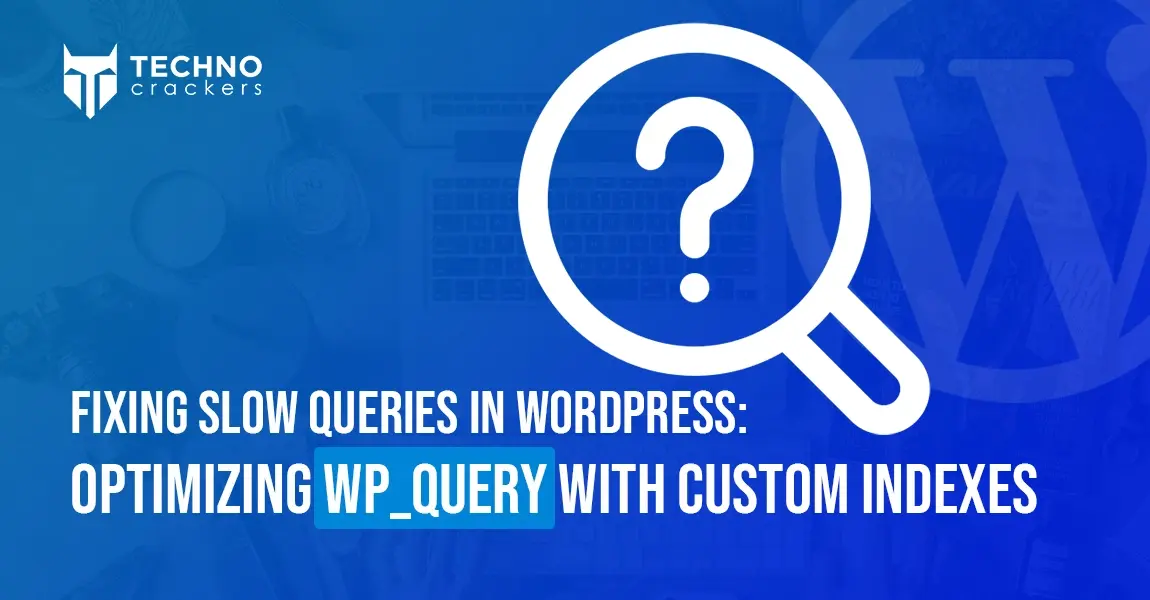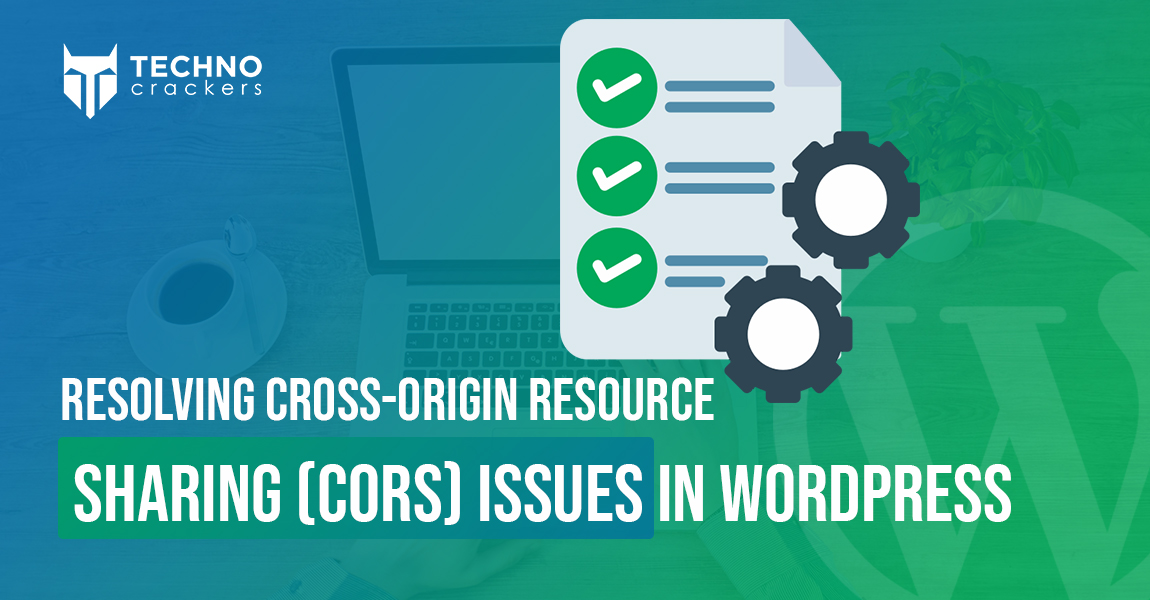WordPress began as a simple blogging platform in 2003 and has since grown to include blogs, periodicals, eCommerce sites, businesses, portfolios, photography sites, and more. WordPress is a potent content management system and it owns 65.2% of the market share. It’s amazing how popular WordPress has become in only 17 years.
WordPress has empowered websites with easy functionalities, themes, plugins and various features that has made the task of managing a website easier. Same way, it also assists in ranking your WordPress website. Want to learn how to use WordPress SEO to improve your site but don’t know where to begin?
We’re here to assist you!
You’ll learn the smartest WordPress SEO tips and tactics for optimising your website through this WordPress SEO Guide.
What is SEO?
Search engine optimization (SEO) is a technique for improving a website’s exposure and ranking in search engine results pages. It enforces us to have more search engine friendly websites that provide a better user experience.
The design, on-page keywords, and links all have an impact on a website’s appearance. Moreover, many aspects of SEO aren’t well understood. As a result, people are unable to fully utilise SEO to increase their website and content rankings.
It’s vital to remember that search engines employ algorithms that are still evolving. In addition, search engine updates are made to assist search engines in delivering higher results.
How does SEO work?
To put it another way, SEO is based on the following theory:
- You create a website and decide whether portions of it should be displayed to search engines.
- The ‘Web crawlers’ of the search engines visit your website and its pages to collect information.
- This information is used by the search engine to assess the quality of your content and your entire website.
- Your website receives an initial ranking based on that evaluation.
The web-crawlers will review your page and update the information in the database every time you give fresh ranking signals. Based on the quality of the newly discovered data, it might either boost or decrease your site’s ranking.
Why is SEO essential?
You created your website for a specific reason, and you want people to be able to locate it. Understanding SEO can aid in the growth of your audience. You’ll know which design elements to focus on and how to generate content that will get a lot of attention while also providing a good experience for your visitors.
Furthermore, without SEO, all of your efforts would be useless, as having a website with low visibility is virtually as bad as having none at all.
Check on basic WordPress SEO settings
WordPress includes certain SEO options that you may apply right away to boost your website’s ranking. Below are a few basic WordPress SEO settings you should notice and configure through the dashboard,
WordPress site settings
WordPress includes a feature that allows users to prevent search engines from indexing their site. You must guarantee that your site is not turned on in order for it to appear in the search results.
Settings > Reading is where you’ll find the setting. Make sure you haven’t checked the box in front of the “Search Engine Visibility” setting.
Set correct permalinks (URLs) structure
A permalink is a link to your web page and blog post on your website. Your permalinks are critical to your SEO success from an SEO standpoint. Words in permalinks are used by search engines to figure out what the page is about.
The default WordPress option, however, prevents you from using a custom permalink structure. Unless you alter it manually, you’re stuck with the “Day and name” preset.
Go to Settings > Permalinks to set the proper permalink structure. Select “Post name” as default option.
WordPress provides the ability to automatically propose the optimal permalink for a page based on the content on that page.
WordPress Website health checkup
This is a built-in function that will monitor the health of your site and alert you if it needs to be improved. From your WordPress dashboard, go to Tools > Site Health to view the site health function. In terms of SEO, the site health feature is critical because it can alert you to upgrades and adjustments that may harm your site’s long-term ranking.
Improve WordPress SEO With These Best Practices
You’re ready to level up your game once you’ve finished fine-tuning the fundamental WordPress site settings. The finest SEO practises are listed in this WordPress SEO guide.
Organize your content
WordPress provides two fantastic features that can help you better organise your content: categories and tags. You can use them to add some logic to the way your website’s content is organised.
Create categories for the various topics you cover on your website. Once you’ve created the categories, group all of your content into one category with a common theme. Tags exist to aid in the organisation of your material into subtopics. They go over the specifics of your posts.
Every WordPress post must be assigned to a category. The use of tags is entirely optional. If you don’t give your post a category, WordPress will put it in the “Uncategorized” category by default.
In order to create them, go to Posts > Categories & Posts > Tags.
It’s a significant SEO indication to organise your content for maximum usability. Your website’s visitors will be enthralled by how simple it is to navigate.
A neat website structure
While the readability and functionality of your site are crucial, we must also consider the structure of your site. Why? Here are three reasons,
A. A structure will make it easier to explore and work on the website as it grows.
B. Your visitors would fall in love with how easy navigation is.
C. Search engine crawlers will have an easier time crawling your content
Every WordPress SEO strategy focuses on 5 main elements,
- Header navigation menu
- Sidebar navigation
- Footer navigation
- Pages
- Blog categories
Make a spreadsheet before you start constructing anything in your dashboard. Begin at the top with the homepage and work your way down, adding category pages as you go.
After you’ve finished with the spreadsheet, you may start working on your web pages and categories. Create and submit an XML sitemap to Google Search Console as a final step. This will allow Google to crawl and index your site effectively.
Quality Content
While optimising WordPress for SEO is critical, it is only a small part of a comprehensive SEO plan. With SEO in mind, you’ll need to produce and compose high-quality content. Doing keyword research and finding the most relevant terms for your target audience. Then you can design a content plan based on the keywords you’ve discovered.
When it comes to writing quality content, you should never put number or frequency of publication ahead of quality. You should publish well-researched, original, and entertaining content while leveraging the relevant keywords.
Optimizing your WordPress website performance
A website’s performance must be exceptional in order for it to rise in the search engine result pages. The following pointers will assist you in improving your WordPress SEO.
A mobile-friendly website
More than 60% of searches are made through mobile devices on Google. Responsive design is a key SEO signal, according to search engines like Google.
You should make certain that your website works flawlessly on both desktop computers and mobile devices.
A secure website
Google, like any other search engine, does not wish to send its customers to websites that are dangerous to their online security. Website security is not only an SEO consideration, but it may also work against you, causing your site to be punished and removed from search results.
Fast Website speed
The speed with which your website loads is also a ranking factor for Google. Fast loading speeds guarantee a superior user experience and make browsing your website more delightful on all devices.
Track performance
Many website owners and administrators are unaware that website performance optimization is a continuous process. It’s not possible to optimise it once and then leave it alone. Updates to the WordPress core, plugins, and themes can all have an impact on site performance.
To keep dazzling your visitors and delivering a high ranking signal to search engines, it’s critical to review your site’s performance on a frequent basis.
WordPress SEO Plugins You Can Use:
Plugins in WordPress allow you to automate your SEO efforts. You may utilise a variety of WordPress SEO plugins to automate your SEO approach and up your SEO game.
Take note that you do not need to use many SEO plugins at the same time. Only one will do the job, so pick wisely. The six finest WordPress SEO plugins to consider are listed below.
- All in One SEO for WordPress
- Yoast SEO
- Semrush SEO Writing Assistant
- SEOPress
- Rank Math
- MonsterInsights
Conclusion
WordPress provides a number of options for optimising your site for search engines. You can utilise several plugins to optimize your SEO activity in addition to the basic SEO settings in the dashboard. Remember that SEO is a long-term and constant pursuit. It will take some time to see the fruits of your labour. Continue to improve your SEO skills, and you’ll be able to push your online presence to new heights.
At Technocrackers, to improve your WordPress website, we use tried-and-true SEO tactics. We know what works, and we’ll apply it to you. Our WordPress development team is experienced and chooses responsive themes, effectively codes for faster load speed and makes the website user-friendly. Questions about WordPress SEO Development? Ask us!