Optimize Product Quantities and Pricing
TechnoCracker’s WC Quantity & Price Limit for Cart plugin empowers you to effectively manage your store's inventory. Whether you aim to drive larger orders or control stock levels by limiting purchases, this plugin offers the flexibility to set specific quantity and price limits for your products. Simplify your store’s purchase rules and enhance the shopping experience for your customers.
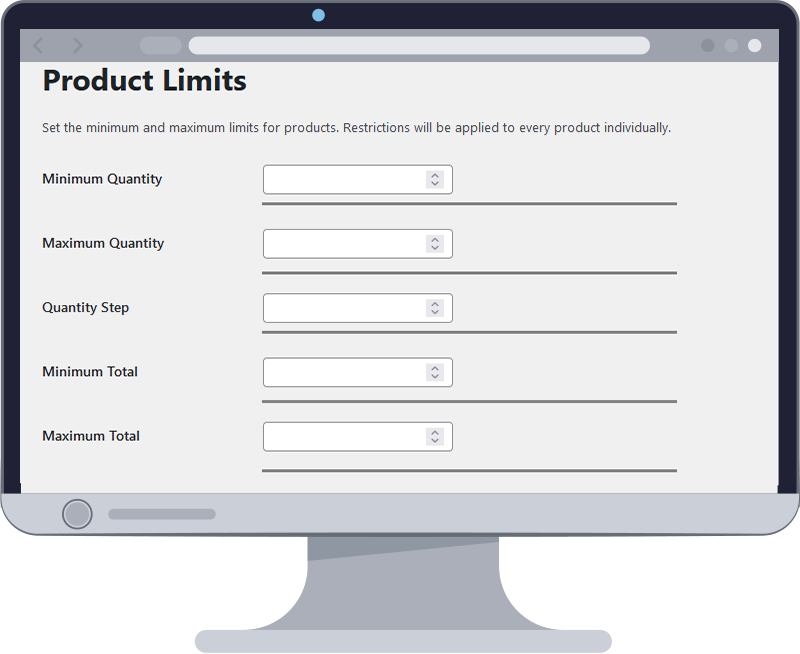
Product Restrictions
- Set Minimum Product Quantity: Define the minimum quantity customers must purchase for each product.
- Set Maximum Product Quantity: Limit the maximum quantity customers can purchase for each product.
- Set Quantity Steps: Establish quantity increments for purchasing each product.
- Set Minimum Total Price: Ensure the total price for each product meets the minimum threshold.
- Set Maximum Total Price: Cap the total price for each product to avoid excessive purchases.
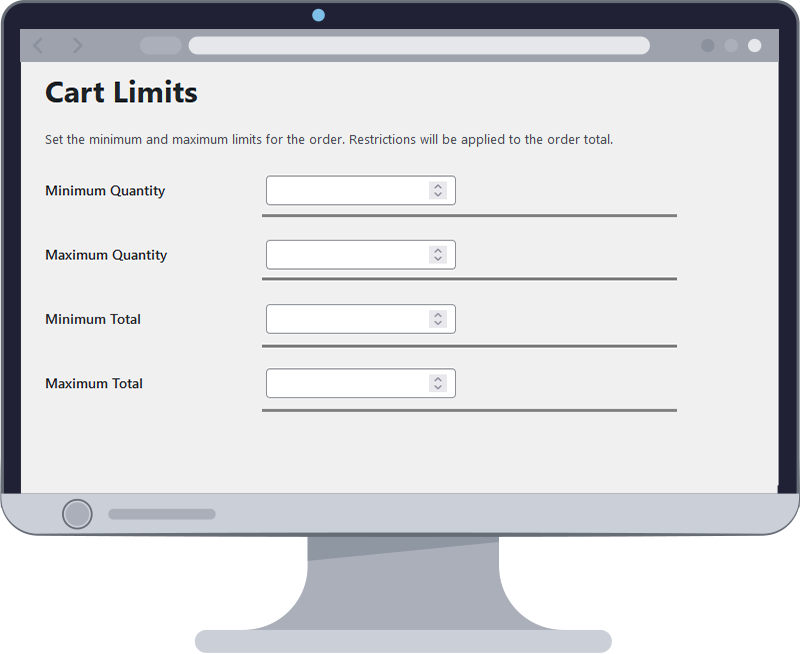
Order Restrictions
- Set Minimum Order Quantity: Ensure customers purchase a minimum number of items per order.
- Set Maximum Order Quantity: Limit the total number of items that can be purchased in a single order.
- Set Minimum Order Value: Require a minimum total price for the entire order.
- Set Maximum Order Value: Cap the total price of the order to prevent excessive purchases.
- Apply Category-Specific Limits: Define quantity and price restrictions for specific product categories within an order.
- Global and Local Rule Settings: Override global order restrictions with specific settings for individual products or categories.
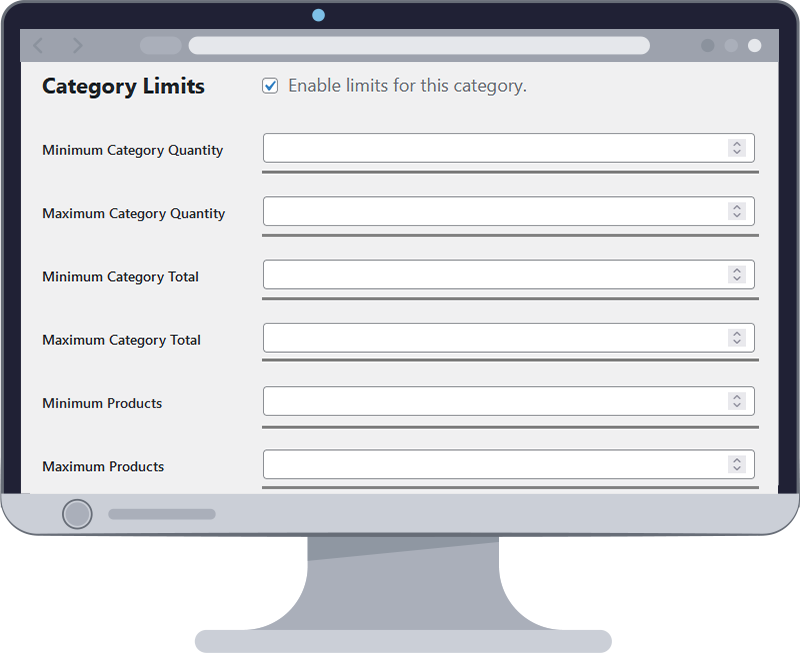
Category Restrictions
- Set Minimum Category Quantity: Ensure customers purchase a minimum quantity of items from a specific category.
- Set Maximum Category Quantity: Limit the maximum quantity of items that can be purchased from a specific category.
- Set Minimum Category Total Price: Require a minimum total price for all items within a specific category.
- Set Maximum Category Total Price: Cap the total price for all items within a specific category.
- Apply Specific Limits to Categories: Customize quantity and price limits for individual product categories.
- Enable Category Limits for Specific Categories: Activate minimum and maximum quantity and price settings for selected categories.
- Display Type Options: Choose to display rules for all products, categories, or both.
- Override Global Settings: Allow category-specific rules to take precedence over global settings when needed (PRO).
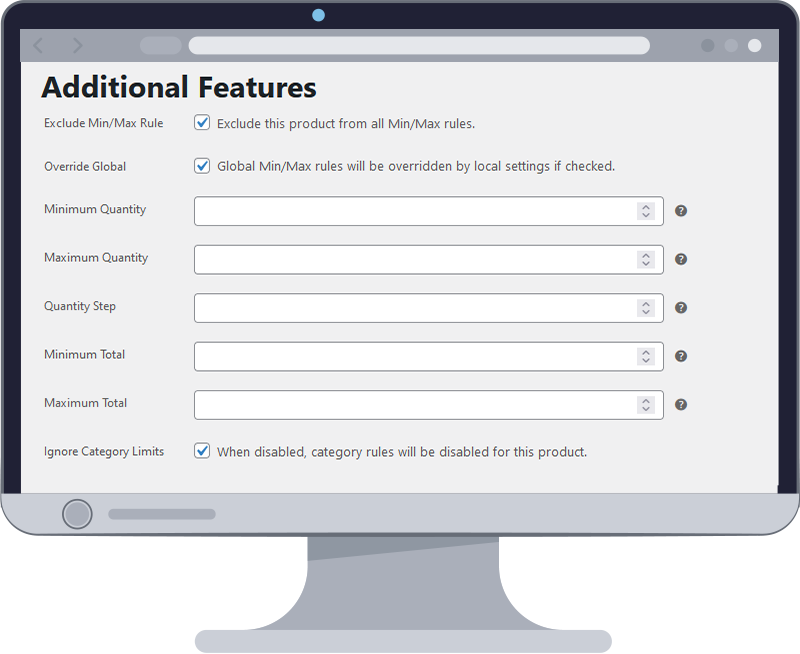
Variation Restrictions
- Set Minimum Variation Quantity: Define the minimum quantity customers must purchase for each product variation.
- Set Maximum Variation Quantity: Limit the maximum quantity customers can purchase for each product variation.
- Set Quantity Steps for Variations: Establish quantity increments for each product variation.
- Set Minimum Variation Total Price: Ensure the total price for each product variation meets the minimum threshold.
- Set Maximum Variation Total Price: Cap the total price for each product variation to avoid excessive purchases.
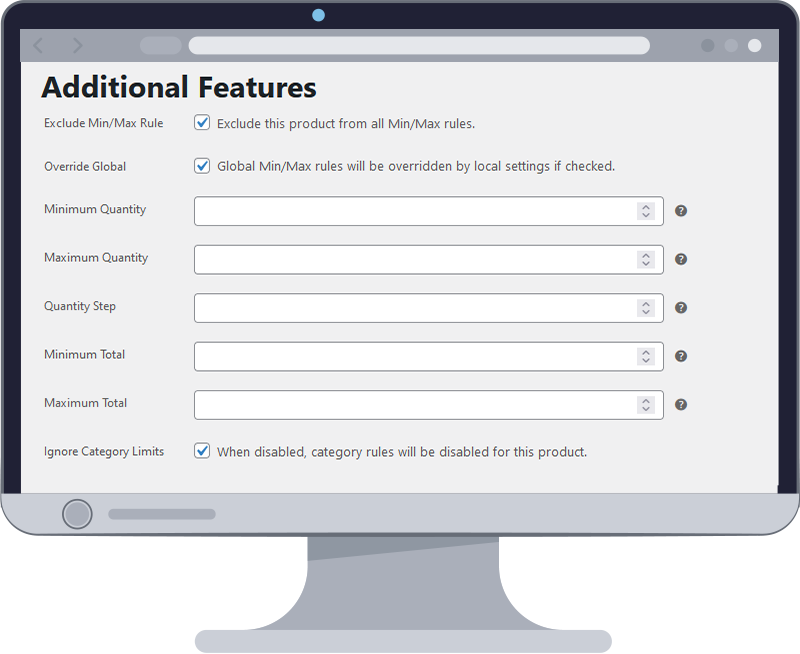
Additional Features
- Exclude Min/Max Rules for Specific Products: Option to exclude certain products from all min/max rules.
- Global Settings Override: Enable local product settings to override global rules for finer control.
- Ignore Category Limits for Specific Products: Allow certain products to bypass category-specific rules.
- Seamless WooCommerce Integration: Fully compatible with WooCommerce for smooth operation.
- Easy Configuration: User-friendly interface for quick and easy setup and management.
Who we are?
TechnoCrackers
In 7+ years of existence, as an expert WordPress development agency we have served many clients while delivering 100+ successful projects meeting highest quality standards. We hold a high value for being a reliable technology partner. Avail our WordPress development services on an hourly basis or full-time basis.
Explore more