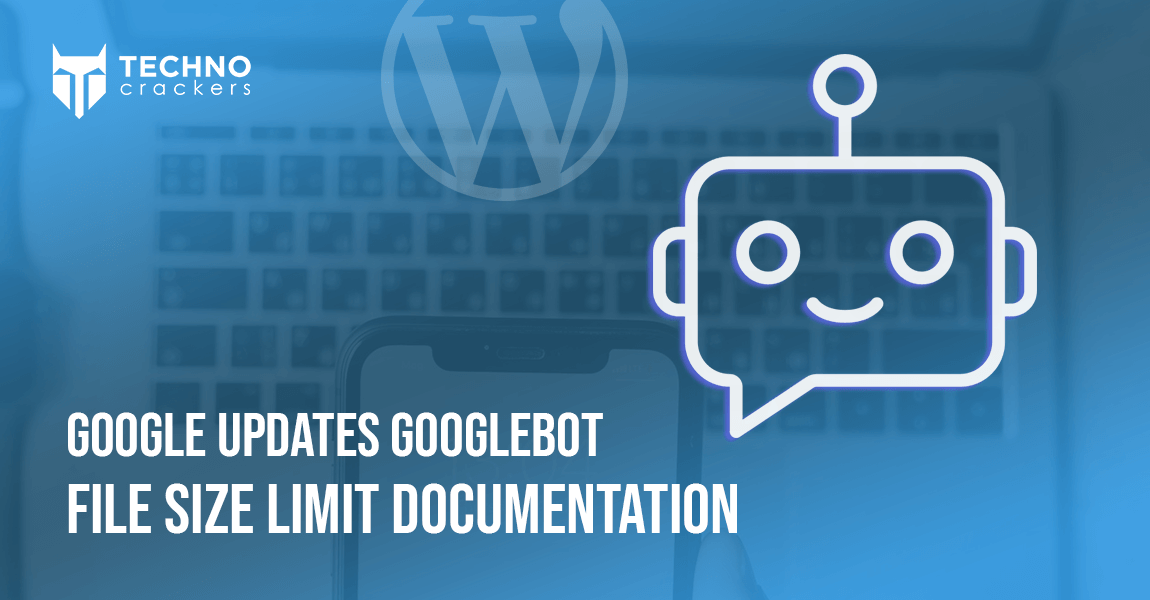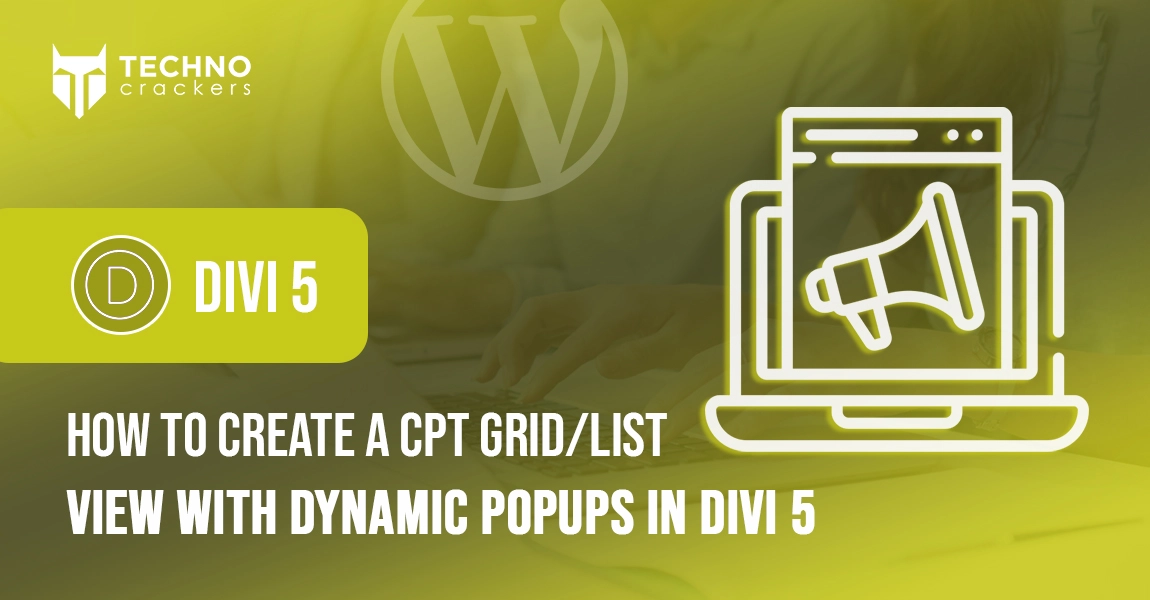Customizing WordPress to fit unique requirements is an essential skill for developers, and hooks play a pivotal role in achieving this flexibility. By allowing you to add, modify, or extend functionality without touching the core files, hooks make WordPress an incredibly adaptable platform.
This guide dives into the mechanics of hooks, explores their types—actions and filters—and demonstrates their use with real-world examples. Whether you’re new to WordPress development or refining your skills, understanding hooks will unlock advanced customization possibilities.
What Are Hooks and How Do They Work?
Hooks in WordPress enable developers to “hook into” the core WordPress code at specific points to modify default behavior or add custom functionality. Hooks come in two main types: actions and filters.
Actions
Actions are triggered at specific points during WordPress’s execution. They allow you to add custom functions or execute specific tasks. For instance, you can use actions to enqueue scripts, modify the login page, or send an email when a post is published.
Filters
Filters are used to modify or “filter” data before it is outputted to the browser or saved to the database. They allow you to manipulate variables such as content, titles, or URLs dynamically.
How Hooks Work
Hooks work by using callback functions. A callback is a function you create and assign to a hook. WordPress runs the callback function when the hook is triggered.
Here’s a simple example:
// Example of an action hook
add_action('wp_head', 'custom_function');
function custom_function() {
echo '<meta name="custom" content="Advanced Customization">';
}
// Example of a filter hook
add_filter('the_content', 'modify_content');
function modify_content($content) {
return $content . '<p>Extra content added via filter.</p>';
}
Real-World Examples of Custom Hooks
- Adding Custom Code to the Header
Using the wp_head action, you can inject additional meta tags, styles, or scripts into the <head> section of your site:
add_action('wp_head', 'add_custom_meta');
function add_custom_meta() {
echo '<meta name="viewport" content="width=device-width, initial-scale=1.0">';
}
- Modifying Post Titles with a Filter
Using the the_title filter, you can change how post titles appear:
add_filter('the_title', 'prepend_to_title');
function prepend_to_title($title) {
if (is_single()) {
return 'Custom Prefix: ' . $title;
}
return $title;
}
- Customizing Login Page
Use the login_enqueue_scripts action to style the WordPress login page:
add_action('login_enqueue_scripts', 'custom_login_styles');
function custom_login_styles() {
echo '<style>
body.login { background-color: #f0f0f0; }
.login h1 a { background-image: url("your-logo.png"); }
</style>';
}
- Redirect Users After Login
Leverage the wp_login action to redirect users based on their role:
add_action('wp_login', 'custom_redirect_after_login', 10, 2);
function custom_redirect_after_login($user_login, $user) {
if (in_array('administrator', $user->roles)) {
wp_redirect(admin_url());
} else {
wp_redirect(home_url());
}
exit;
}
- Adding a Custom Footer Text
Use the wp_footer action to display custom text in the footer:
add_action('wp_footer', 'custom_footer_text');
function custom_footer_text() {
echo '<p>Custom Footer Text Powered by Hooks</p>';
}
Differences between Actions and Filters
| Feature | Actions | Filters |
| Purpose | Perform tasks or add functionality. | Modify data or content dynamically. |
| Parameters | Do not always pass data to callbacks. | Always pass data to callbacks. |
| Return Value | Does not expect a return value. | Expects a modified return value. |
| Examples | wp_head, save_post, init. | the_content, the_title, excerpt_length. |
Best Practices When Using Hooks
1. Avoid Hook Duplication: Ensure the same callback function isn’t accidentally hooked multiple times.
remove_action(‘wp_head’, ‘custom_function’);
2. Use Priority and Arguments: Adjust hook priority to control execution order and ensure your callback receives the necessary arguments.
add_filter(‘the_content’, ‘modify_content’, 20, 1);
3. Namespace Your Functions: Prevent function name collisions by prefixing or namespacing your functions.
add_action(‘wp_head’, ‘mytheme_custom_function’);
4. Use Conditional Logic: Apply hooks only when needed using conditional tags like is_page() or is_single().
5. Document Your Code: Clearly describe what each hook does for better maintenance.
Conclusion:
Mastering WordPress hooks empowers developers to create highly customized, scalable, and maintainable websites. By leveraging actions and filters effectively, you can modify functionality and data seamlessly, all while adhering to best practices to ensure code reliability and readability. With this knowledge, you can push the boundaries of WordPress customization, crafting tailored solutions that meet any client or project need.