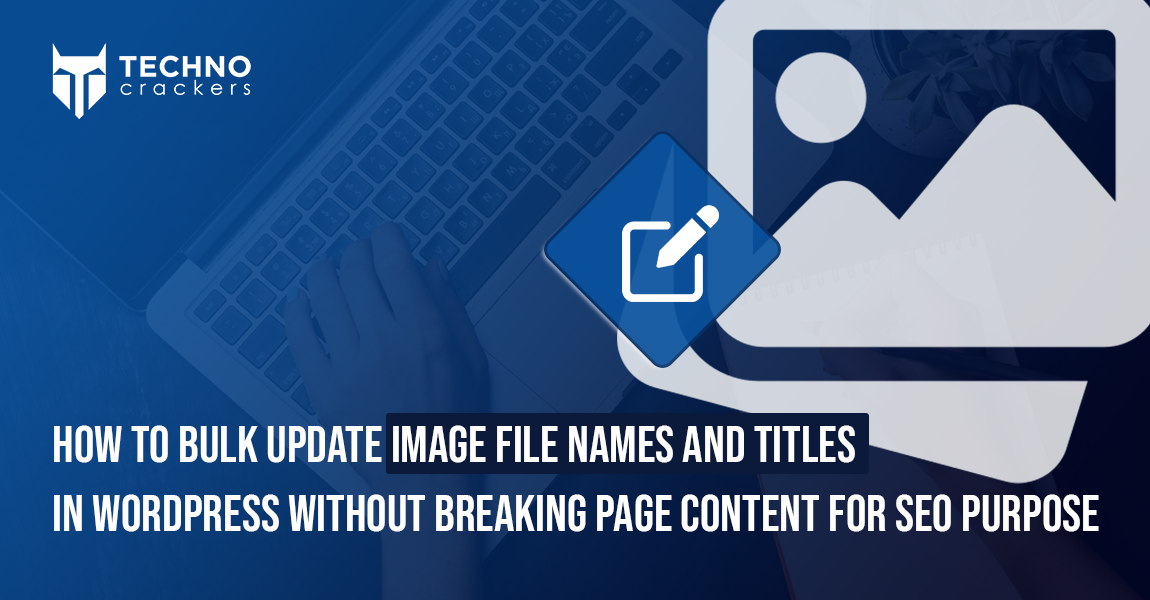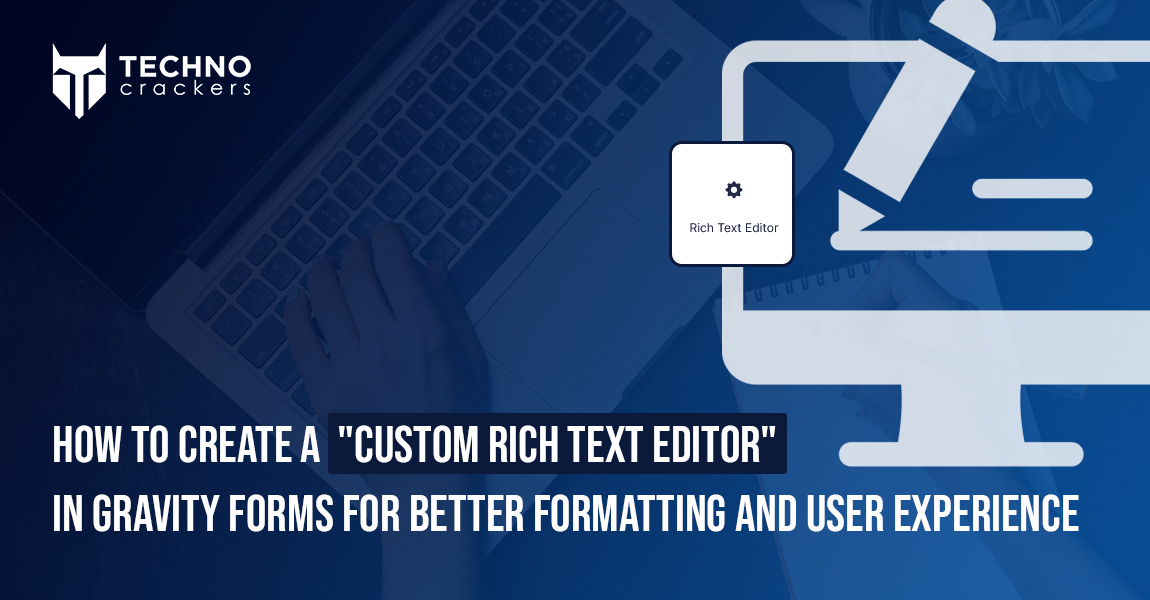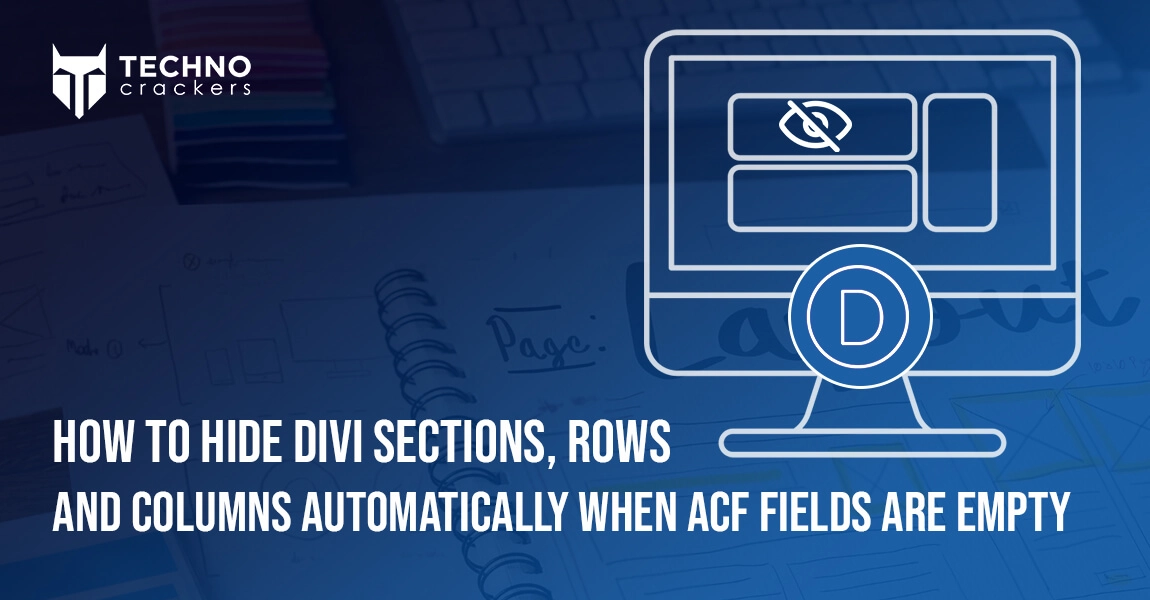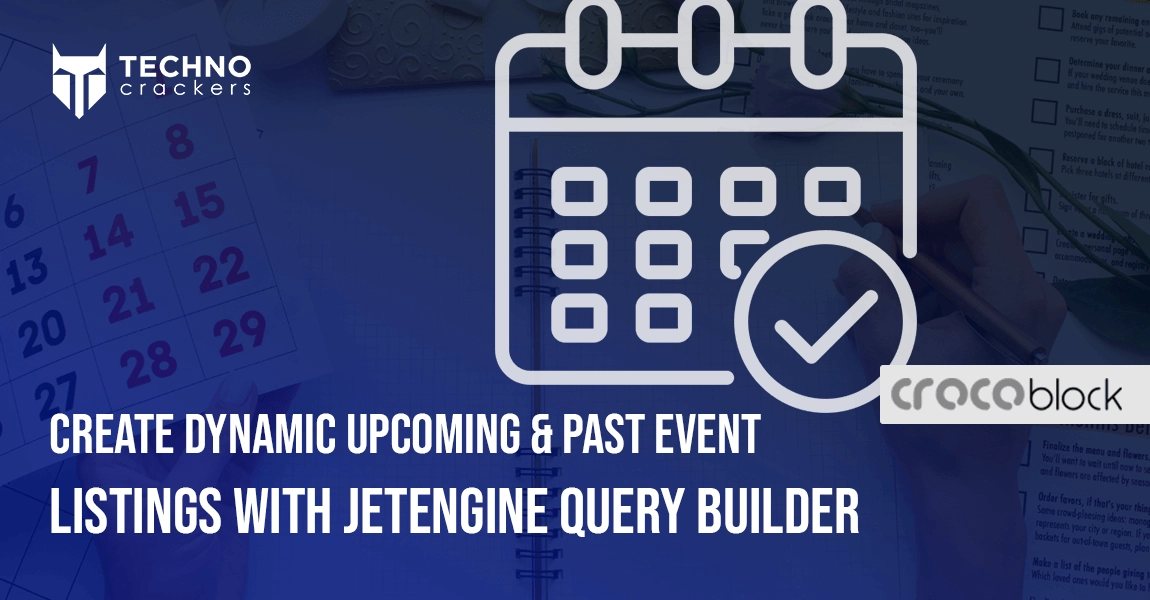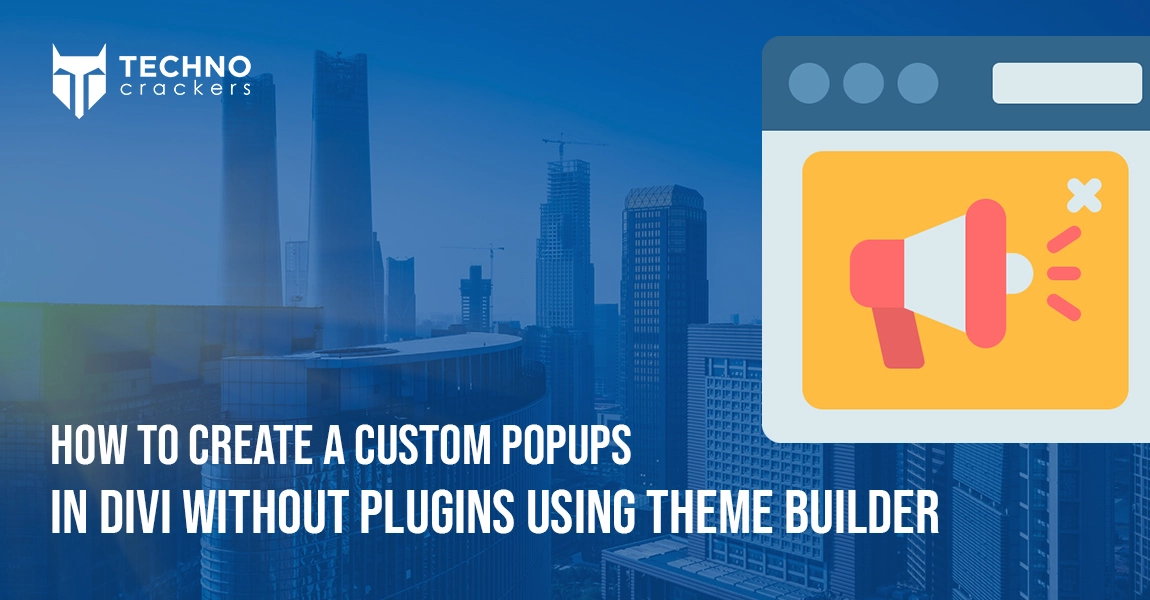Our Blogs
“Our harnessed expertise to hone your business growth” through none other than our world-class "Wordpress development".
How to Generate Shareable Preview Links for Draft Posts, Pages, and CPTs in WordPress without any plugins
When working on a WordPress website—whether you’re a developer, content creator, or agency—it’s common to share draft pages or posts with clients before publishing. However, by default, WordPress requires users to be logged in to view draft content. This can be inconvenient when you simply want to share a preview link with a client or …
How to Bulk Update Image File Names and titles in WordPress Without Breaking Page Content for SEO purpose
Images play a major role in SEO. When your image file names and titles are optimized correctly, search engines can better understand your content — helping you rank higher in Google Image Search and improving overall keyword relevance. But updating image file names manually can be risky. One wrong step and your pages may break, …
How to Create a Custom Rich Text Editor in Gravity Forms for Better Formatting and User Experience
Gravity Forms is one of the most powerful form builders available for WordPress — but it has one limitation: It does not offer a built-in Rich Text Editor (WYSIWYG) field. For websites that rely on user-generated content—such as blogs, directories, reviews, job listings, or frontend post submissions—a basic textarea simply isn’t enough. A proper Rich …
How to Hide Divi Sections, Rows, and Columns Automatically When ACF Fields Are Empty
When building dynamic templates using Divi + Advanced Custom Fields (ACF), you may want certain sections or columns to appear only if the ACF field has a value. For example: Show the “Contact Information” section only if the product has phone/email fields Hide empty specifications Hide columns that have no ACF content Divi makes this …
Create Dynamic Upcoming & Past Event Listings with JetEngine Query Builder
Displaying events in a clean “Upcoming” and “Past” format is one of the most requested features on WordPress event websites. Whether you’re managing workshops, webinars, conferences, or local meetups—showing events in the right chronological order boosts user engagement and improves navigation. With JetEngine’s Query Builder, you can easily create two dynamic listings: Upcoming Events – …
Continue reading “Create Dynamic Upcoming & Past Event Listings with JetEngine Query Builder”
How to Create a Professional Sticky Shrink Header in Divi Without Any Plugins
A clean, modern website isn’t just about colors and layout — it’s also about user experience. One of the most popular UX enhancements used on professional websites today is the sticky shrinking header. This feature allows your navigation bar to stay visible as users scroll, while smoothly shrinking in size to maximize screen space. It …
Continue reading “How to Create a Professional Sticky Shrink Header in Divi Without Any Plugins”
How to Create a Custom Single Business Listing Template in Elementor for the Directory Plugin
If you’re using Directorist – Business Directory Plugin and want to customize your single listing page layout using Elementor without writing complex templates, you’re in the right place. In this tutorial, you’ll learn how to structure your single business listing page into a two-column layout and control what content appears on the left or right—using …
How to Create a Custom Popup in Divi Without Plugins Using Theme Builder
Popups are a great way to display offers, lead forms, promotions, or important messages. Most Divi users rely on third-party popup plugins, but the truth is—you can build a fully custom popup in Divi using only the Theme Builder, CSS, and a tiny line of jQuery. The best part? No extra plugins Lightweight and fast …
Continue reading “How to Create a Custom Popup in Divi Without Plugins Using Theme Builder”