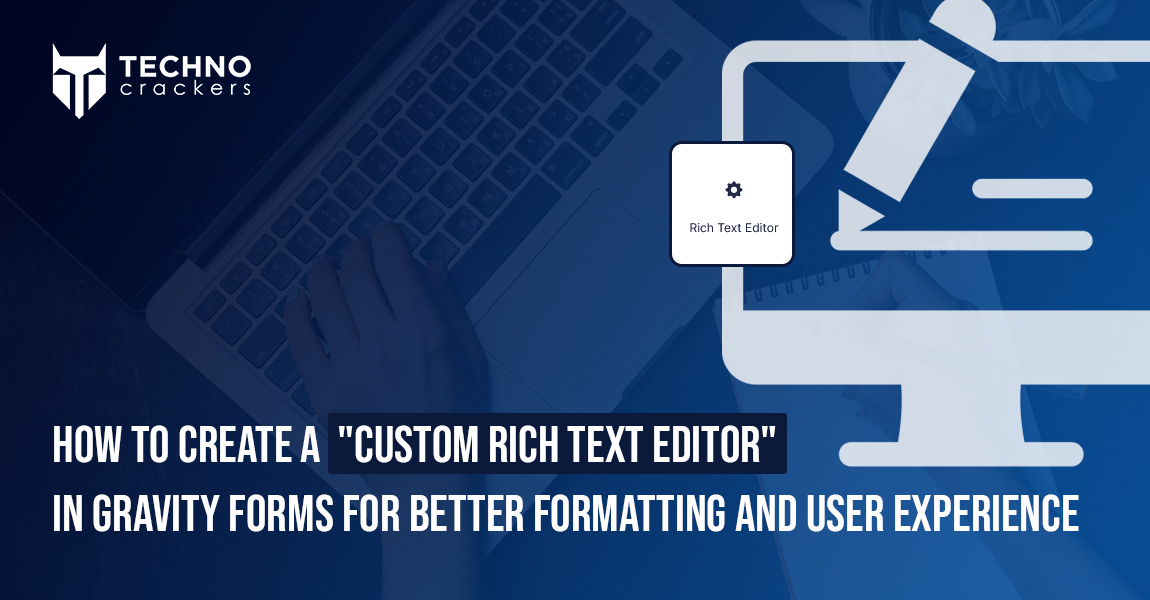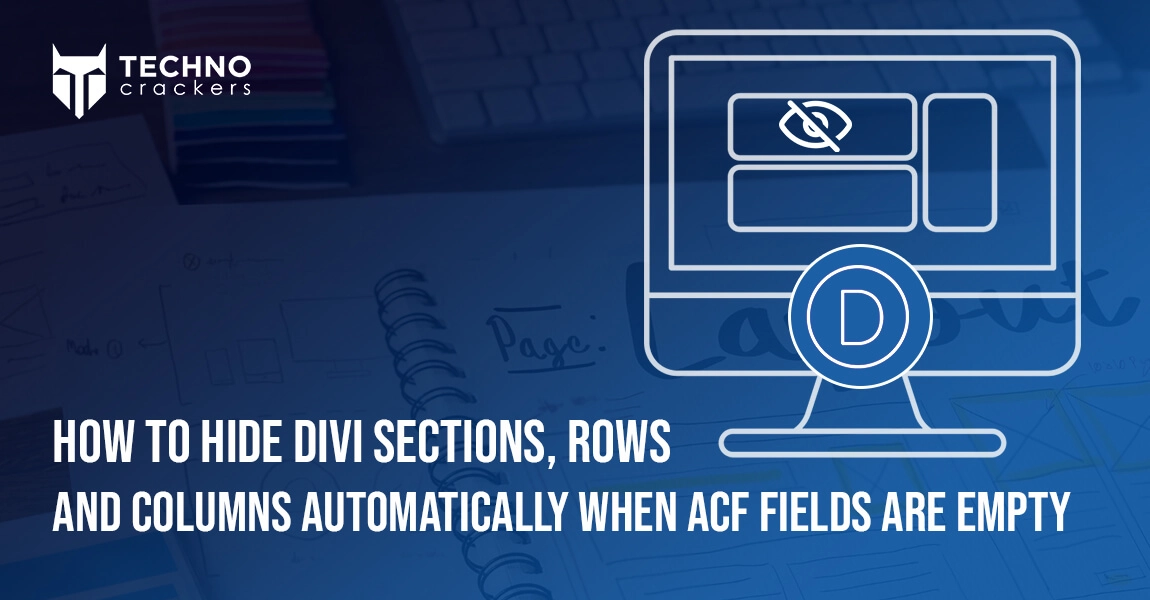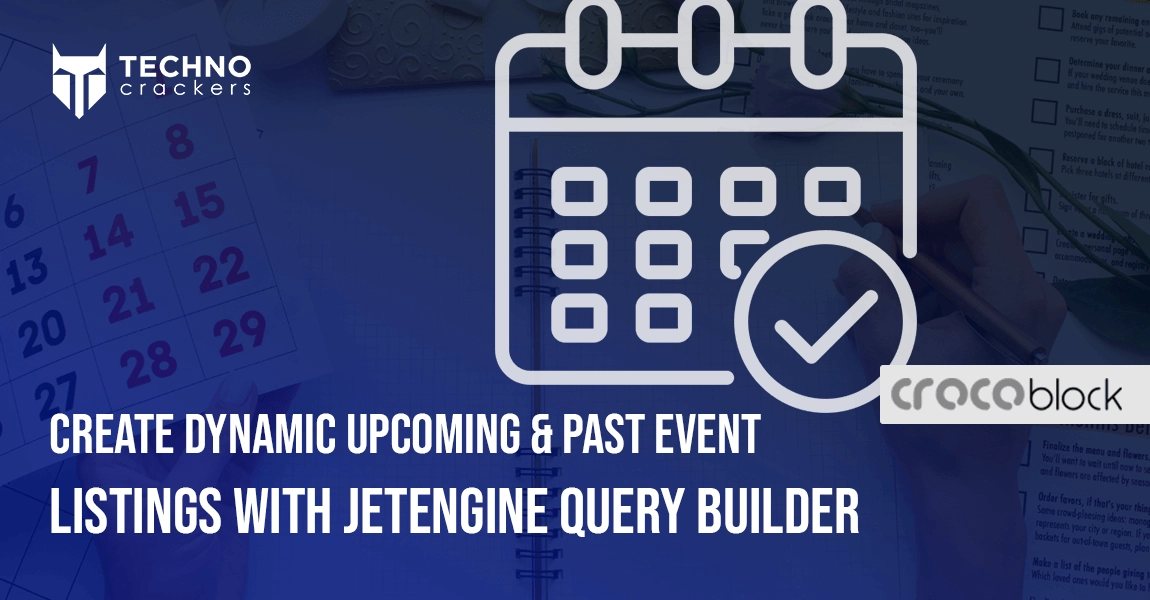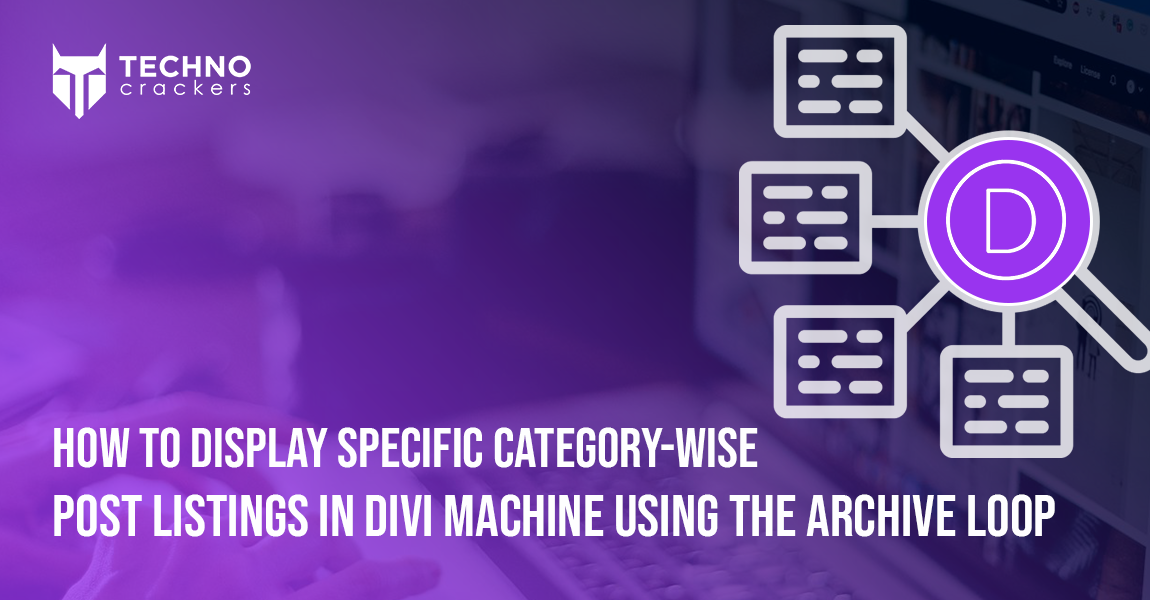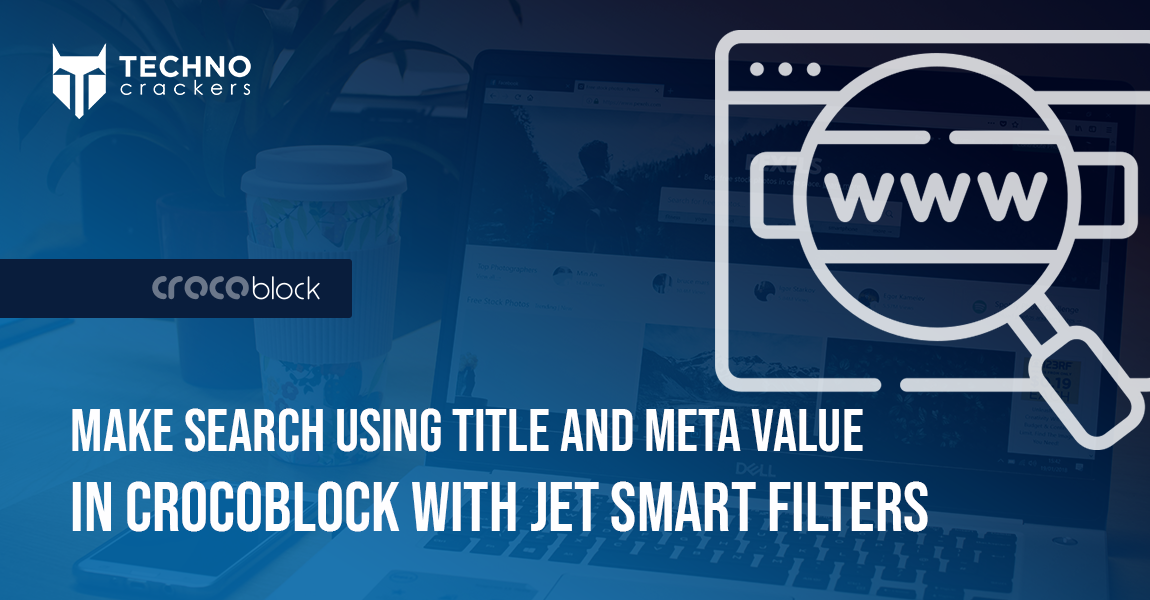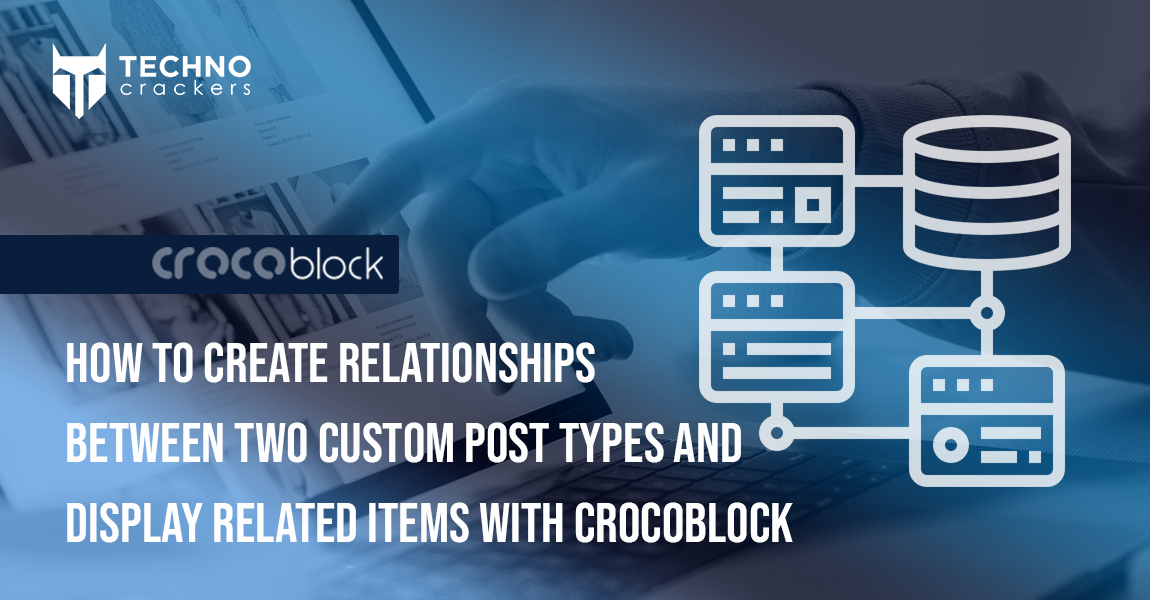Our Blogs
“Our harnessed expertise to hone your business growth” through none other than our world-class "Wordpress development".
How to Create a Custom Rich Text Editor in Gravity Forms for Better Formatting and User Experience
Gravity Forms is one of the most powerful form builders available for WordPress — but it has one limitation: It does not offer a built-in Rich Text Editor (WYSIWYG) field. For websites that rely on user-generated content—such as blogs, directories, reviews, job listings, or frontend post submissions—a basic textarea simply isn’t enough. A proper Rich …
How to Hide Divi Sections, Rows, and Columns Automatically When ACF Fields Are Empty
When building dynamic templates using Divi + Advanced Custom Fields (ACF), you may want certain sections or columns to appear only if the ACF field has a value. For example: Show the “Contact Information” section only if the product has phone/email fields Hide empty specifications Hide columns that have no ACF content Divi makes this …
Create Dynamic Upcoming & Past Event Listings with JetEngine Query Builder
Displaying events in a clean “Upcoming” and “Past” format is one of the most requested features on WordPress event websites. Whether you’re managing workshops, webinars, conferences, or local meetups—showing events in the right chronological order boosts user engagement and improves navigation. With JetEngine’s Query Builder, you can easily create two dynamic listings: Upcoming Events – …
Continue reading “Create Dynamic Upcoming & Past Event Listings with JetEngine Query Builder”
How to Create a Custom Single Business Listing Template in Elementor for the Directory Plugin
If you’re using Directorist – Business Directory Plugin and want to customize your single listing page layout using Elementor without writing complex templates, you’re in the right place. In this tutorial, you’ll learn how to structure your single business listing page into a two-column layout and control what content appears on the left or right—using …
How to Display Specific Category-Wise Post Listings in Divi Machine Using the Archive Loop
Learn how to create dynamic Loop Grid and Loop List layouts for your Custom Post Types using the Divi Machine plugin. This guide walks you through building custom archive templates, styling your loops, and enabling powerful features like pagination, “Load More,” or infinite scroll. Perfect for Divi users who want to display CPT content in …
Make Search Using Title and Meta Value in Crocoblock with jet smart filters
Implementing an efficient search system is one of the best ways to improve user experience and content accessibility on your WordPress website. If you’re using Crocoblock, you can easily build a search filter that scans post titles and returns accurate results—without writing complex code. With the right combination of JetSmartFilters, JetEngine, and Elementor, you can …
Continue reading “Make Search Using Title and Meta Value in Crocoblock with jet smart filters”
How to Create Relationships Between Two Custom Post Types and Display Related Items with Crocoblock
Connecting content types is essential when building dynamic WordPress websites—whether you’re creating a directory, real estate portal, course platform, portfolio site, or any advanced content system. With Crocoblock’s JetEngine, you can easily create relationships between two Custom Post Types (CPTs) and display related data anywhere on your site. In this guide, you’ll learn exactly how …
How to Use Divi Library Dynamic Modules in a Divi Machine Archive Loop
Overview: In this guide, I explain how to use Divi Machine’s Archive Loop feature together with Divi Library layouts (Dynamic Modules) to create fully customized archive loops. You’ll learn how to loop any row, section, or saved layout, and apply your own custom design to each item in the archive. This tutorial also covers how …
Continue reading “How to Use Divi Library Dynamic Modules in a Divi Machine Archive Loop”