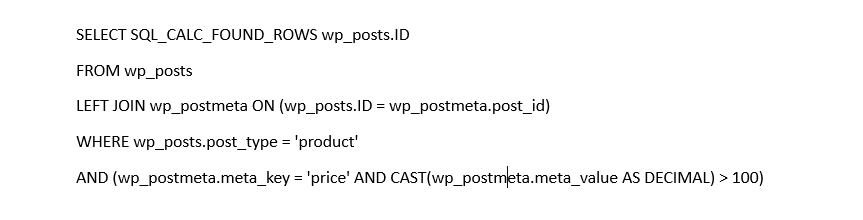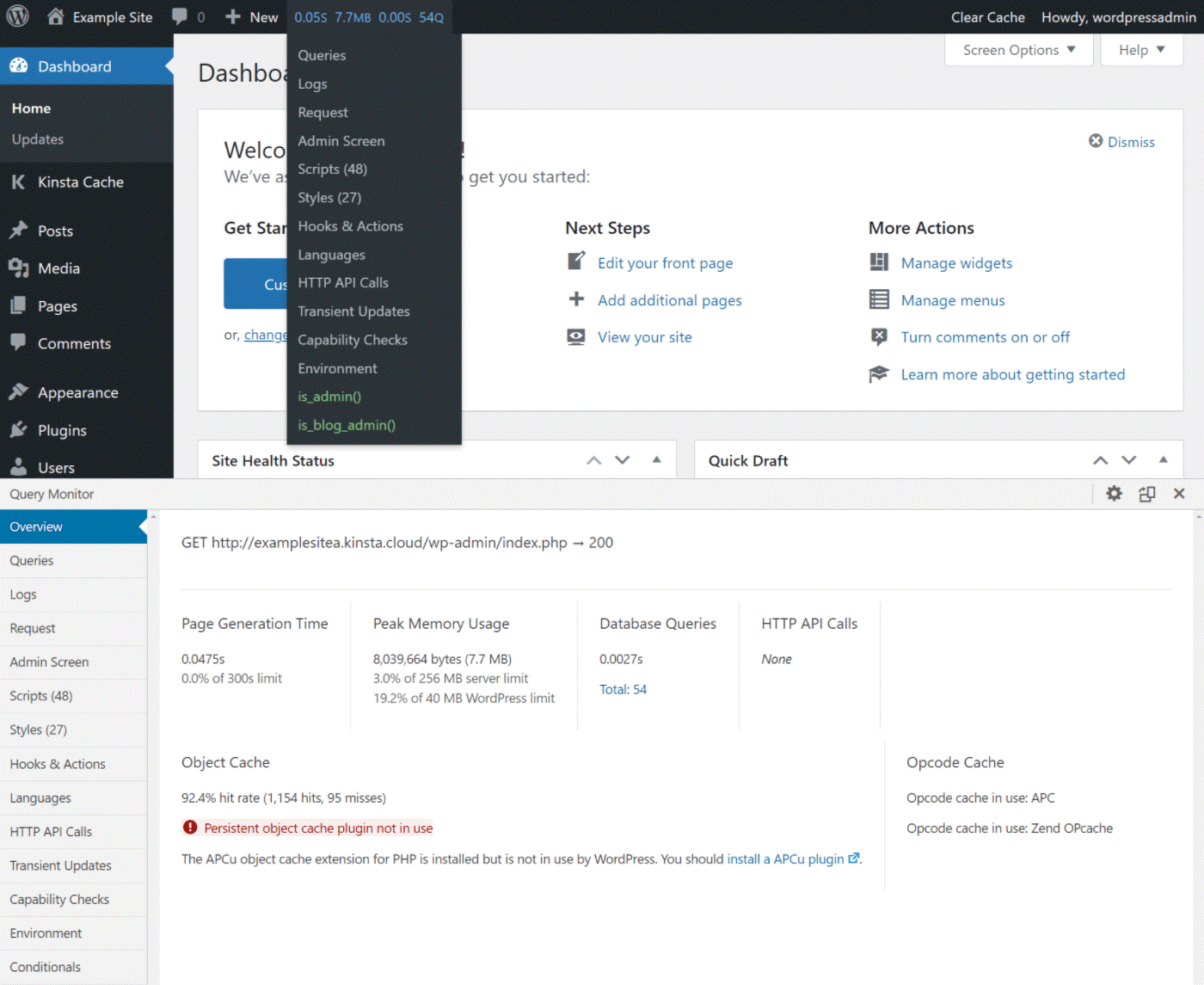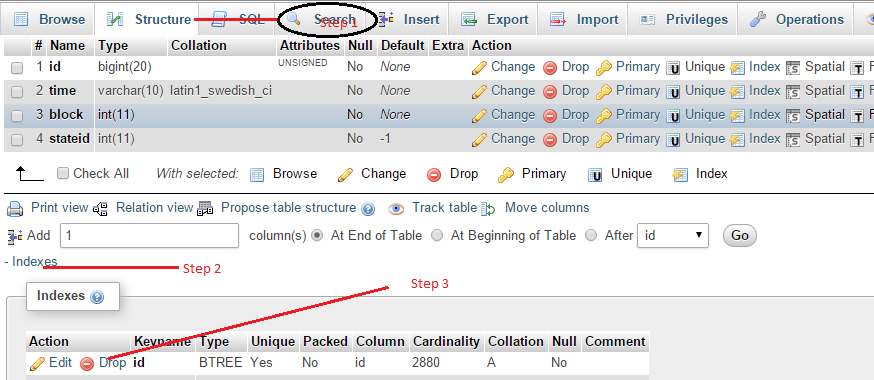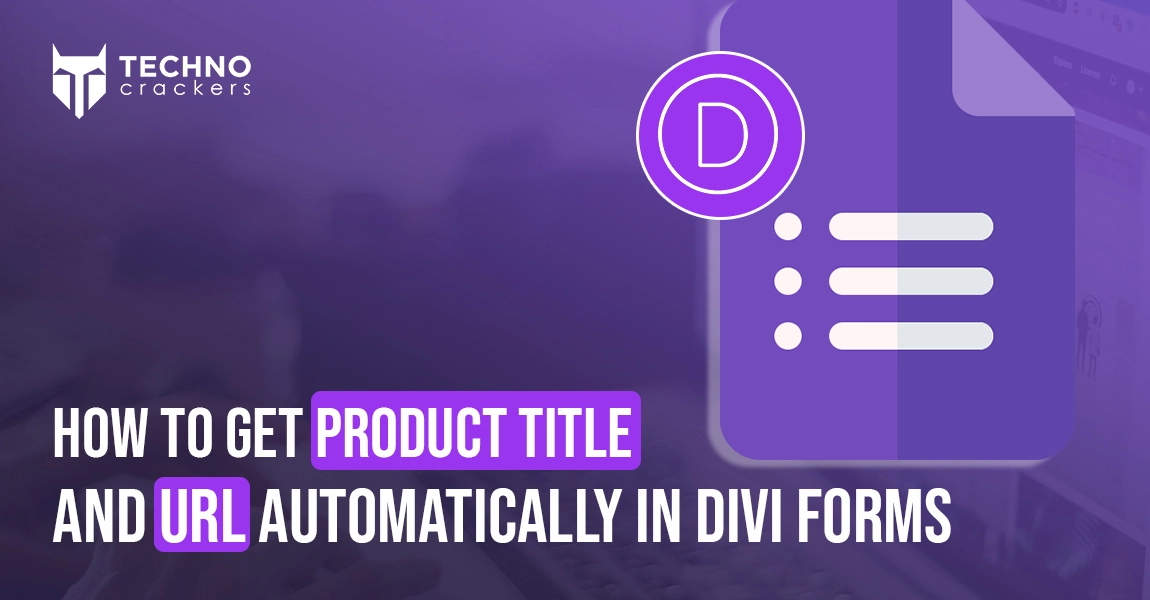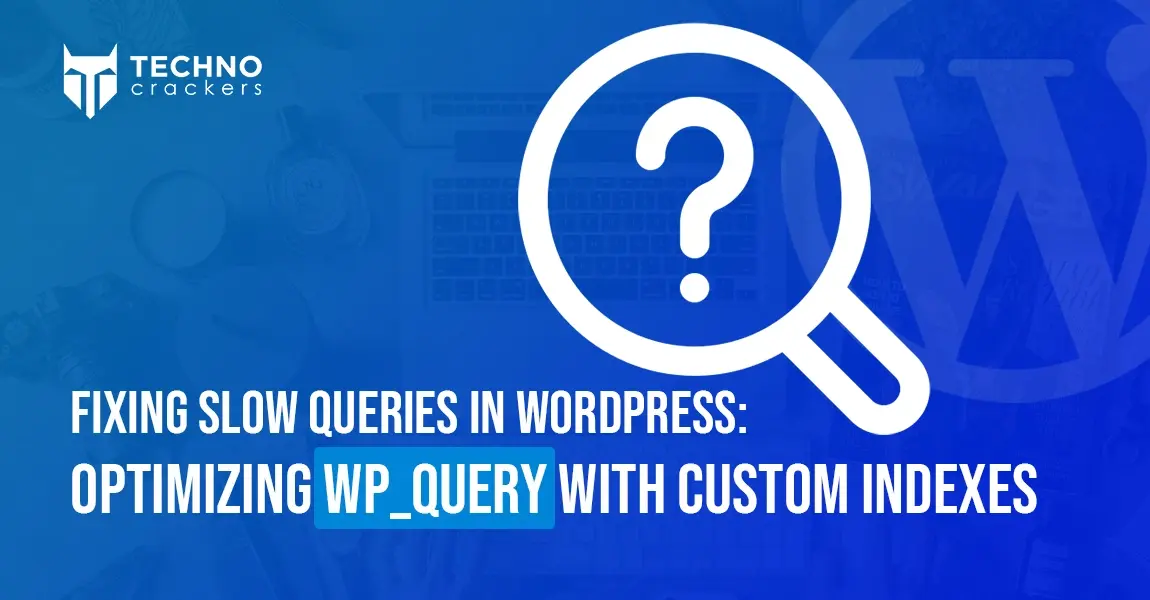
As a WordPress developer, tackling performance bottlenecks is a critical task. One common challenge arises when WP_Query executes slow queries due to inefficient database indexing. In this blog, we’ll explore diagnosing and resolving such issues with practical steps and screenshots.
Understanding the Problem
By default, WordPress stores metadata in the wp_postmeta table:
| meta_id | post_id | meta_key | meta_value |
This structure, while flexible, can lead to performance problems in scenarios involving large datasets. Specifically, when meta_query clauses target meta_key and meta_value, it often results in slow database queries.
Step 1: Diagnosing Slow Queries
Install Query Monitor
Query Monitor is an essential tool for identifying slow queries. Install and activate the plugin, and then browse the site pages triggering potential slowdowns.
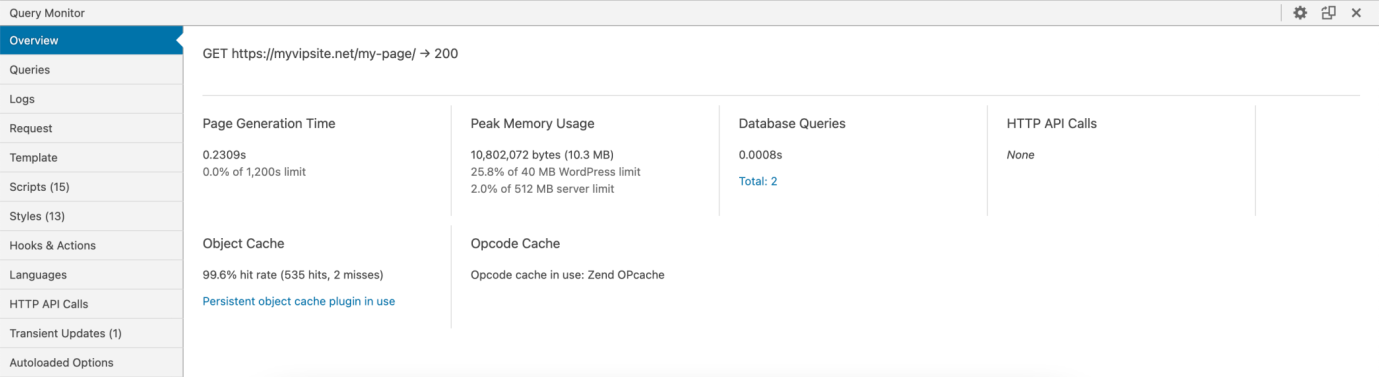
Query Monitor highlights slow queries, detailing their execution time and SQL.
Step 2: Adding Custom Indexes
Slow queries typically occur because meta_key and meta_value columns lack proper indexes. Adding indexes significantly improves performance.
Login to phpMyAdmin or MySQL CLI
Access your database management tool and execute the following SQL commands:
ALTER TABLE wp_postmeta ADD INDEX meta_key_index (meta_key), ADD INDEX meta_key_value_index (meta_key, meta_value(191));
Verify Indexes
Confirm the indexes have been created using the following SQL query:
SHOW INDEX FROM wp_postmeta;
Step 3: Refactoring Queries [h2]
While indexes improve query performance, you should also optimize WP_Query usage to reduce load on the database.
Refactor Meta Query
Instead of querying meta_key and meta_value for every request, consider caching expensive queries:
$cache_key = 'product_price_query';
$cached_query = get_transient($cache_key);
if (false === $cached_query) {
$args = [
'post_type' => 'product',
'meta_query' => [
[
'key' => 'price',
'value' => 100,
'compare' => '>',
'type' => 'NUMERIC',
],
],
'posts_per_page' => 10,
];
$cached_query = new WP_Query($args);
set_transient($cache_key, $cached_query, HOUR_IN_SECONDS);
}
return $cached_query;
Step 4: Additional Recommendations
- Use Profiling Tools
MySQL Workbench or performance schema can provide additional insights into query execution times. - Optimize Data Storage
For frequently accessed data, consider moving meta values to custom database tables:
CREATE TABLE wp_product_prices ( id BIGINT(20) UNSIGNED NOT NULL AUTO_INCREMENT, product_id BIGINT(20) UNSIGNED NOT NULL, price DECIMAL(10,2) NOT NULL, PRIMARY KEY (id), KEY product_price_index (product_id, price) );
Measuring Success
After implementing these changes, measure performance improvements using Query Monitor.
- Compare the execution time of the original query vs. the optimized query.
- Track page load speed in tools like GTmetrix or Pingdom.
Slow database queries can severely impact WordPress performance, especially for large-scale sites. By diagnosing the problem, adding indexes, and refactoring your queries, you can significantly improve performance. As developers, adopting these practices ensures scalability and a better user experience.