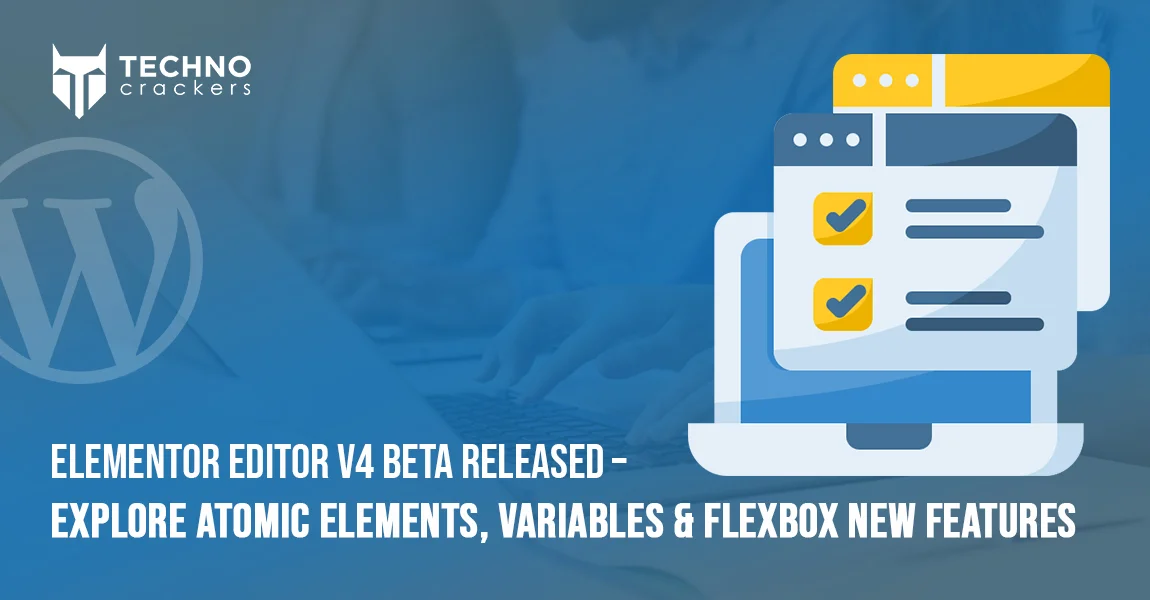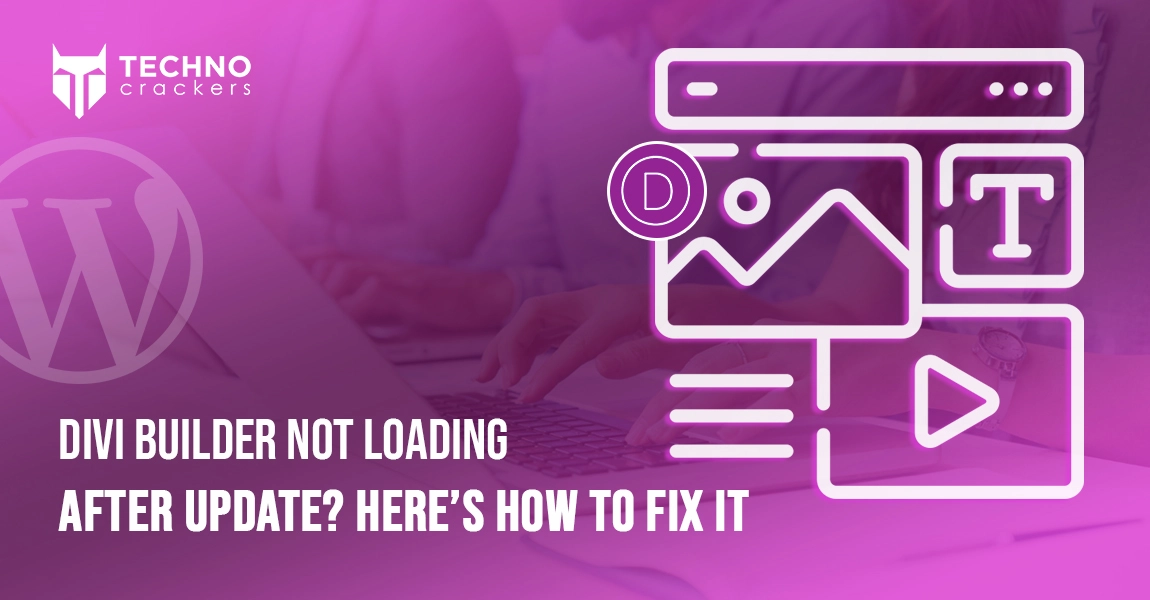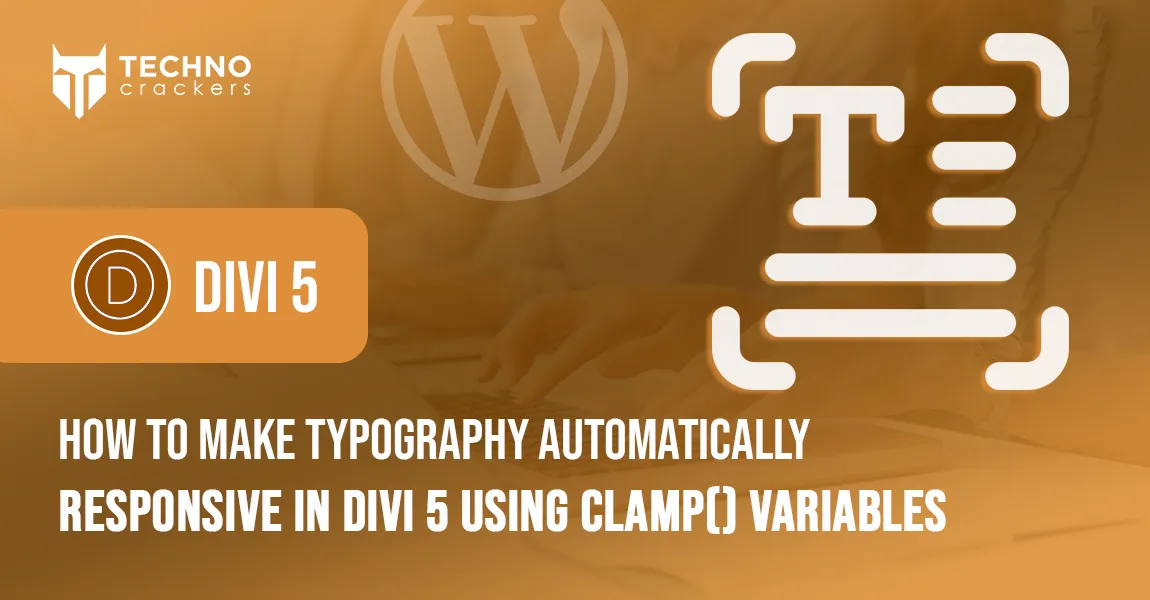With the new release of the core web vitals update in May 2021, Google has put out a message for all website owners & SEO professionals that it wants the web-pages to have a strong user experience. This page experience will be used as a key ranking signal.These core web vitals in WordPress will be used with Google’s current page experience signals such as mobile friendliness, secure browsing, HTTPS security, and unwanted interstitial standards to rank websites on SERPs.
What are Core Web Vitals?
Core Web Vitals are a set of three web requirements that Google feels may be used to evaluate the user experience of a web page (UX).
These are the metrics that the website owner should monitor and, if necessary, enhance. Each core vital serves a different part of the user experience. Core Web Vitals were launched earlier and are intended to assess how visitors perceive a page’s speed, responsiveness, and visual stability.
Largest Contentful Paint:
The length of time it takes for a page’s core content to load. A page loads items one by one, step by step. As a result, the most important content at the top of your pages needs to load rapidly. The LCP will be better if it happens sooner. A 2.5 second or quicker LCP measurement is desirable.
First Input Delay:
When a page becomes interactive, the time it takes for it to become interactive. Basically, Google wants to measure how quickly a user engages with your web page. A measurement of less than 100 milliseconds is optimal.
Cumulative Layout Shift:
The number of unexpected visual page content arrangement shifts. An unexpected layout change happens when numerous page resources are loaded dynamically or the DOM components are put on top of existing content. Ads, pictures, videos, typography, and headers, for example, all change size dynamically. A measurement of less than 0.1 is desirable.
Significance of Core Web Vitals
Google aims to give the best user experience over-all. Quality content will always be a priority to rank on search engines, but Google desires to take it a notch higher by introducing the core web vitals.
Content that ranks high for keywords will be filtered through the core web vitals in WordPress to provide the best user experience.
To keep ahead of the competition, you may optimise your pages/sites for the Core Web Vitals.
You’ll need to know how to measure them in order to do so.But before that, let’s understand how the data is bifurcated based on user experience metrics,
Field data, also known as Real User Metrics, is gathered from real users over the course of many months. It depicts the user’s experience when they visit your website. It is the most basic criterion for determining search ranks.
Data from lab tests is taken from your browser’s test settings and analysed to determine what your users could view. It enables website administrators to make beneficial adjustments in the interests of those who rely on it for business.
Core Web Vitals in WordPress Measurement Tools
Google has provided a number of tools that enable website owners to analyse reliable and official Core Web Vitals and other user-centric data. The majority of the tools we’ll cover in this part allow you to evaluate the performance of your website.
Lighthouse
Lighthouse is a Google website auditing tool that assists developers in identifying faults and opportunities to improve a page’s user experience.
It only works in a lab context and offers data on many elements of user experience quality, such as performance and accessibility.
Lighthouse 6.0 adds new web page metrics, auditing criteria, and performance scores with the latest upgrade.
Steps to use Lighthouse.
Step 1: Go to Chrome and open the page.
Step 2: Go to Chrome Developer Tools and open it.
Step 3: Select the “Lighthouse” tab.
You can also install the chrome extension of Lighthouse for quick performance updates.
PageSpeed Insights
For both mobile and desktop versions of a web page, PageSpeed Insights provides lab and field performance statistics. The utility is compatible with the most recent lighthouse version and includes the Core Web Vitals report.
The tools also provide a list of suggestions for improving the page’s experience, which are ranked in order of importance.
How to use PageSpeed Insights?
Step 1: Open PageSpeed Page
Step 2: Input the URL & analyze
Search Console
With the aid of Search Console, you may discover particular pages on your site that are failing key web vitals. The information Search Console provides is derived from actual users. Based on the results, you can then run them on Lighthouse to optimize it further.
Steps to use Search Console:
Step 1: Open Google Search Console
Step 2: Choose your Website
Step 3: Find the ‘Core Web Vitals’ option under “Enhancements” on the left side
Web Vitals extension
The web vitals extension helps the owner/agency to know the core vitals of the website in a single click.
Web.dev
It provides a prioritised list of improvements for a page’s experience as well as instructions on how to improve them.
A step-by-step guide to improve the user experience with the help of Google’s recommended measurement tools:
Step 1: In Search Console, locate the problematic pages.
Step 2: Using PageSpeed Insights to analyse pages
Step 3: Use Lighthouse to get more detailed information about pages.
Step 4: Work with web.dev to set priorities.
Step 5: Resolve your site’s issues.
Optimize Largest Contentful Paint (LCP)
LCP should take no more than 2.5 seconds. Following that, Google no longer considers it to be a positive user experience.
You should optimise the website for the LCP in order to hit the 2.5 second threshold.
The following are the most prevalent reasons of low LCP:
- Slow Server Response Times
- Render-blocking JavaScript and CSS
- Slow Resource Load Times
- Client-side Rendering
Optimize First Input Delay
FID is great only under 100 milliseconds. According to Google Chrome reports, the delay becomes irritating to the user.
It’s critical to keep FID under 100 milliseconds, and WordPress sites should be optimised to achieve this. The main reason for the poor FID is heavy JavaScript, which may be decreased by optimising the JS.
How to decrease FID?
- Long tasks should be broken up into smaller chunks.
- Make sure your page is ready for engagement.
- Make use of a web worker.
- Reduce the time it takes for JavaScript to run
Optimize Cumulative Layout Shift
WordPress sites ought to have a CLS value of less than 0.1 for a pleasant user interface.
Layout alterations may be distracting and irritating, causing people to abandon the page. A CLS score of less than one is required; else, the user experience would be poor. You may improve the page’s CLS score by optimising it.
What causes a poor CLS score?
- Images with no dimensions
- Dimensionless ads, embeds, and iframes
- Injection of Dynamic Content
The Conclusion:
It is important that as business owners or as SEO professionals, we understand the roleplay of Core Web Vitals in WordPress websites. Only when we totally get them, we can optimize the website for better visibility on search engines.
At Technocrackers, we provide bespoke WordPress development services that can drastically enhance the growth of your company. Our WordPress developers have years of expertise and are familiar with the changing needs of the market. As a result, we provide competitive, inventive, and custom-made WordPress development services to help you boost your ROI curve. Contact us today to help you boost your presence through WordPress development services.