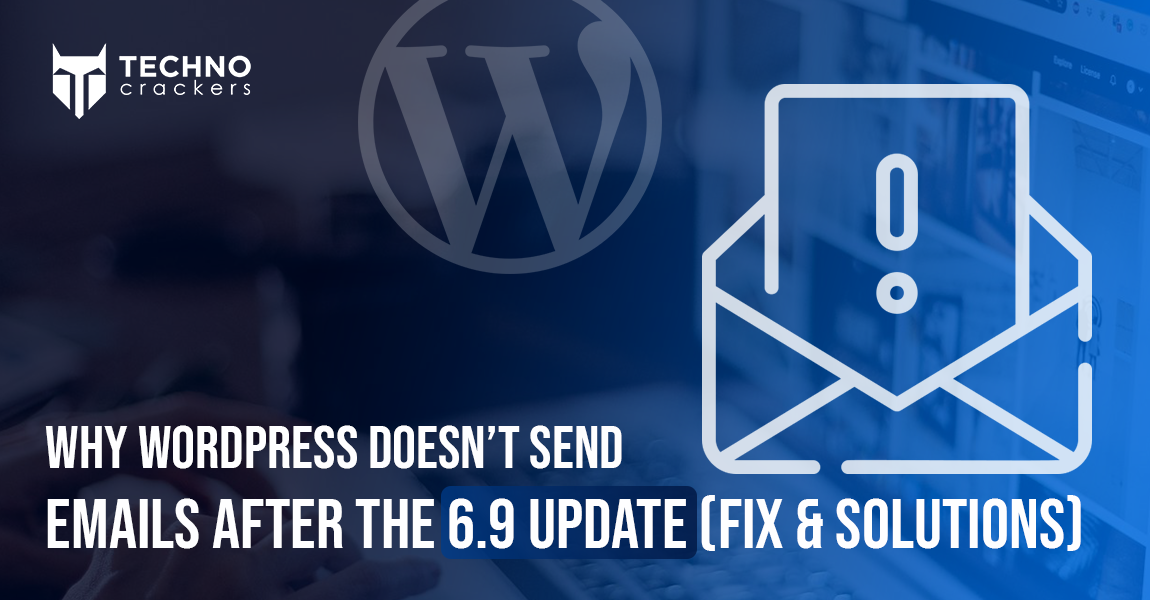WordPress is a diversified CMS platform in the arena of Content Management Systems. It dominates the CMS area with a staggering 39.6% of the internet in 2021. But even a durable framework like WordPress requires regular wordpress website maintenance services to guarantee that the website runs well.
WordPress is an open-source CMS, which means that any person can use this framework for good or bad reasons, hence, it is even more important to go for WordPress website maintenance for frequent updates to protect your website. So, today we have curated a list of WordPress website maintenance tips that you cannot miss!
Before you run through the maintenance tips, ensure that the website is working just fine and you have taken a backup of it. You don’t want to end up with a ton of problems for the website not working properly or losing out on data if you make any mistake.
The following areas will be covered in a thorough WordPress maintenance routine:
A Backup is must
Even if you aren’t making any modifications to your site right now, this is one of the most important things to accomplish. You may either do it manually by downloading all of the files as well as the database dump and save them somewhere safe, or you can use a WordPress backup plugin to automate the process. The WordPress plugin store contains a large number of both free and commercial plugins. Since most hosting companies provide backup alternatives, you may also use the backup option at the server level–this is something you should verify with your hosting provider about.
Backups provide you the assurance that your site will be fully operational again in the event of a crash or a mistake. It may also assist your new developer in quickly resolving difficulties, particularly if you’re seeking to resolve a defect that you think happened during previous maintenance. Regular backups should aid your new developers in identifying and resolving issues that arose months or years before they took over the project.
Remove Unnecessary Files, Code, and Plugins
It’s normal to forget about files and plugins that are no longer required. This becomes a hassle when the files collect over time as your website’s lifetime progresses. It’s difficult to determine where a file came from and whether it’s being needed by some element of the site if your developer didn’t care about deleting undesirable files that were added over time. This adds to the pain because the site must be retested to ensure that nothing has broken since the suspicious elements were removed.
This may be avoided if the developer who worked on it removes any unnecessary files as soon as possible.
To help you with this task, you can install various plugins like Media Cleaner.
WordPress Updates
Updates to the WordPress software are issued on a regular basis. This covers the core of WordPress as well as any themes or plugins you’ve installed.
These changes must be made to your website in order for it to continue to work correctly. You risk having code conflicts and components of your site getting out-of-date if you don’t apply these updates on a regular basis. This will put your site in danger and hackers could easily break it. It is also possible that the website may not work properly.
When downloading the updates, ensure you follow the sequence of updating WordPress core first, then theme and lastly the plugins. This can help you prevent plugin and theme conflicts, which might cause your entire website to go down.
Optimizing Images on Website
Larger the image resolution, slower the website.
A thumb rule to speed up your website loading time. When it comes to WordPress website performance, image selection and placement is a critical factor. Not every image may be utilised on your website; to ensure that your image is suitable for your purposes, it must be optimised.
An image can be optimised in one of two ways:
- Manual optimization
- Invest in a paid plug-in
Check & Moderate Website Comments
This step is more about making an impression in the mind of the visitor. Your visitors will have a negative image of your website if you do not control the comments. They’ll get the impression that the place is neglected and uncared for.
Responding to criticisms in a timely manner is a major step in the right direction. When you react to a visitor’s question, concern, or point of view, you demonstrate that you value their time.
Filtering spam comments is another essential component of comment moderation. And believe me when I say you’ll get a lot of them. It’s critical that they’re flagged as spam and then removed. Nothing is more unattractive than a spam-filled comments area.
Furthermore, if left unchecked, a large number of spam comments might soon accumulate. As a result, the database space is clogged, severely impacting website performance.
Database Optimization
The WordPress database is slim and functions ideally when your website is fresh. Your website reacts and loads more quickly. The database becomes congested and clogged with time.
This happens when you install a plugin or a new theme. Because it updates the database with all of the new data. This can also happen when you uninstall a plugin or a theme. They don’t always get removed as efficiently as you’d like them to. Tables, references, and other data are left behind, clogging up the database.
The database becomes filled with useless tables, and data from removed plugins, themes, saved drafts, pages, and blog posts as time passes. Apart from that, other content that you upload on the website also takes up space in the database. As a result, these unneeded garbage items should be deleted from the database in order for it to continue to operate properly for a long period.
You can take help of WordPress plugins to clean up the database. One of them is WP-Optimize.
Security Scans
This is something that is much too frequently neglected. For our desktops and PCs, we do invest in decent antivirus software. However, when it comes to internet security for our numerous websites, don’t give it much attention. We don’t think it’s important.
We must keep in mind that hackers are constantly looking for new ways to break into your website and steal critical information. They may essentially render your site unusable if they obtain access to it.
It might take months, if not years, to bring your site back to where it was before the attack. Invest your time and resources towards discovering and eradicating malware and/or harmful code that has been introduced.
If due to some reason the search engine has blacklisted, the browsers will display a malware warning for your site. After your site has been restored, it might take some time for the warning to go away. Consider the damage to your reputation and income that such an unanticipated event may do.
Always keep security a priority. For that, you can consider various plugins available on the WordPress plugin store. You can check out MalCare and Wordfence to tighten the security of your WordPress website.
Final Thoughts
WordPress is a powerful content management system that must be updated on a regular basis to keep a website running smoothly. We hope that these WordPress website maintenance tips will help you in doing so. Consider them as a reminder to check your WordPress websites for upgrades and maintenance if you run your business website on WordPress.
We at Technocrackers take utmost care from the beginning of WordPress website development of these points. Hire WordPress developers to help you maintain your WordPress website. We ensure that the health of the website is up and running perfectly always. Talk to us today and get a website-health checkup!