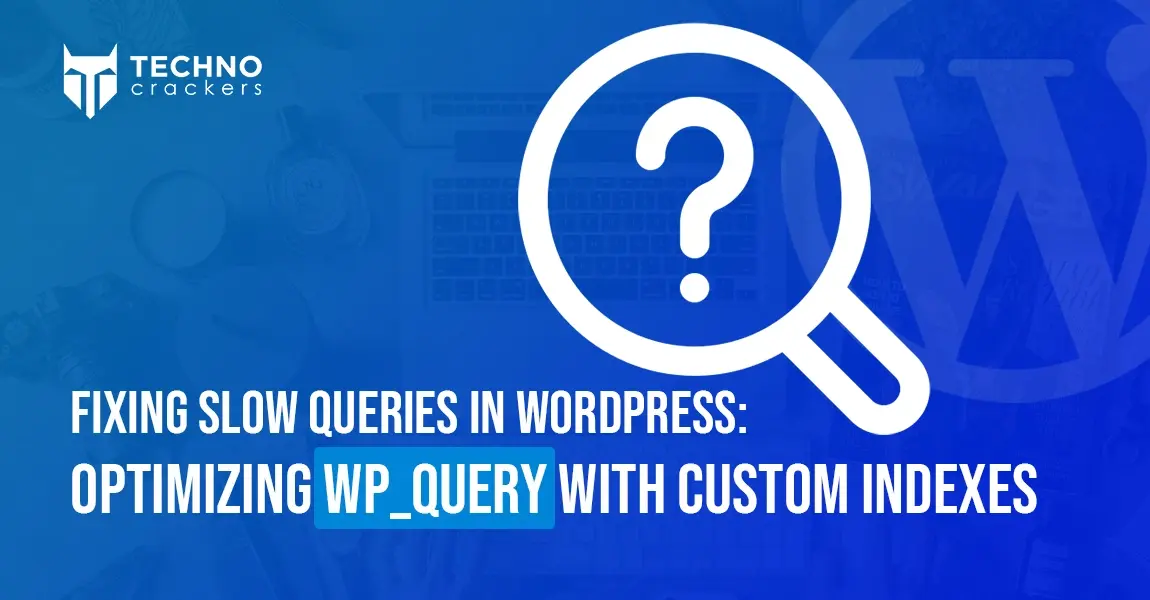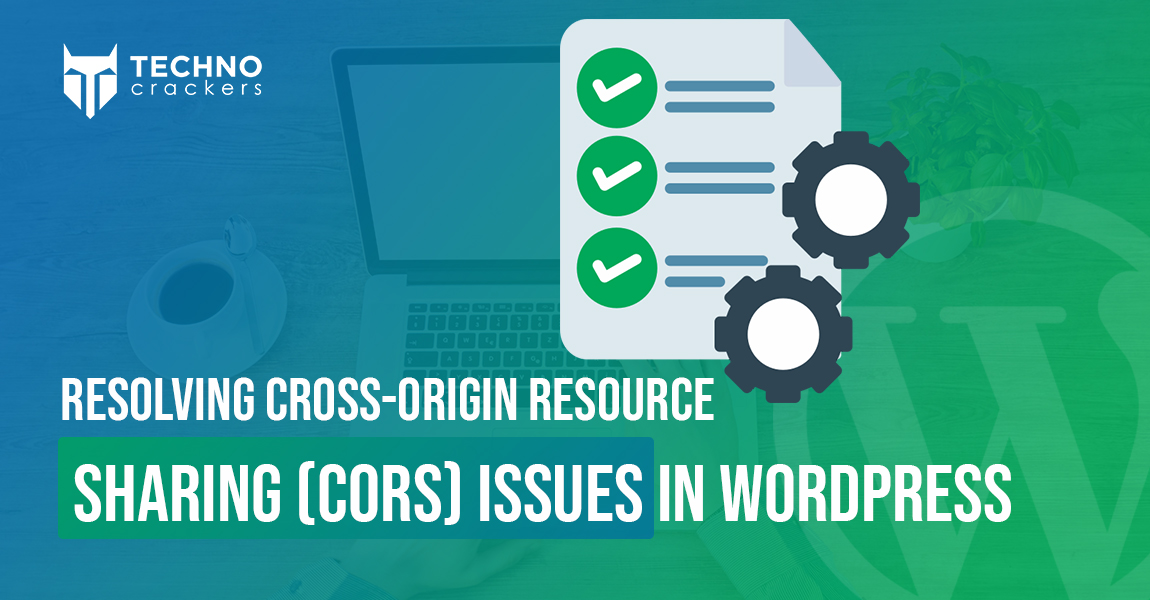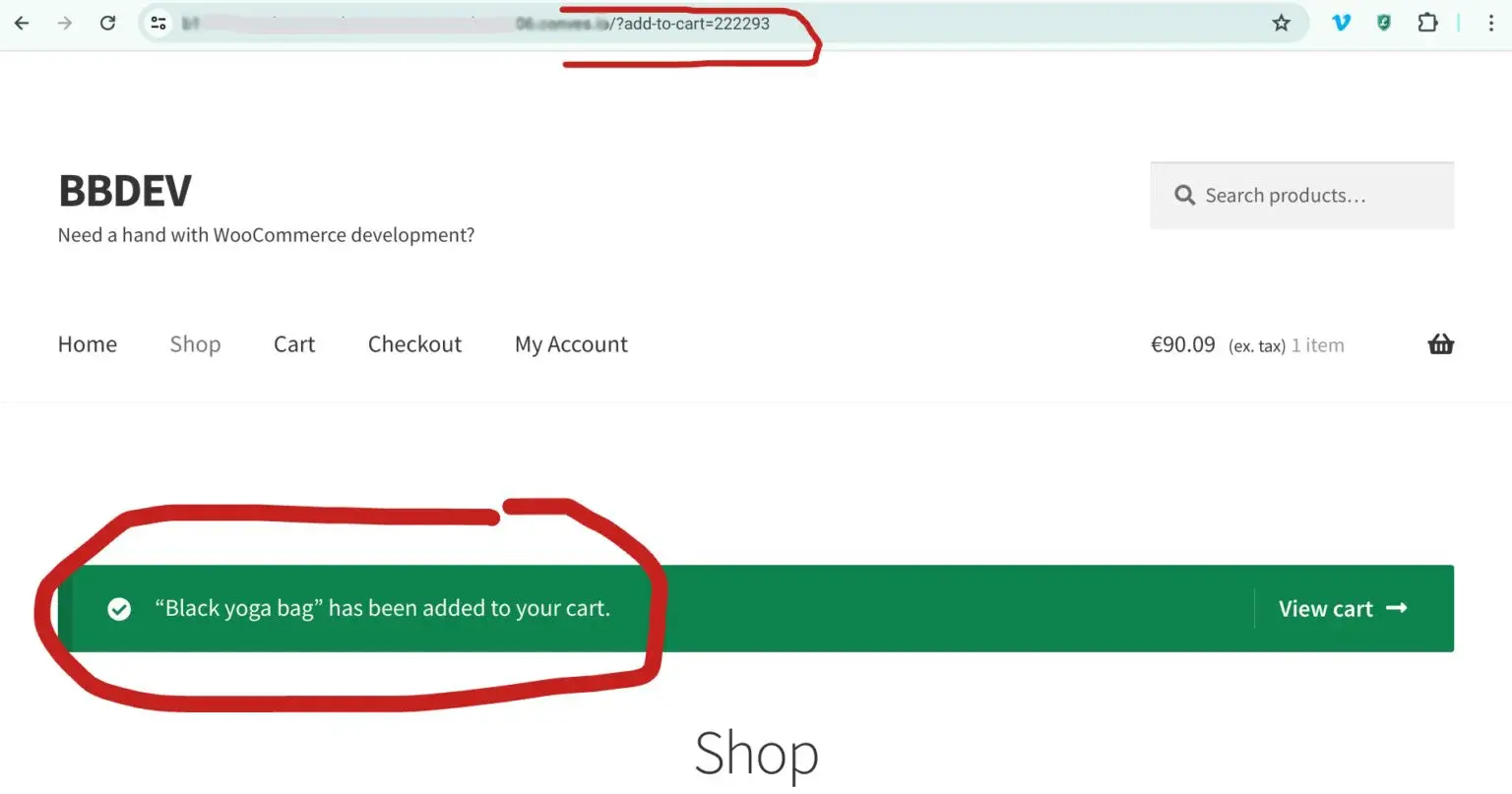
Optimizing the user experience is key to driving conversions and ensuring a smooth shopping journey when building a WordPress WooCommerce store. A common challenge developers face is the appearance of the add-to-cart=123 URL parameter after a product is added to the cart. Although this parameter is essential for WooCommerce to process product additions, it can lead to cluttered and less professional-looking URLs.
In this blog post, we’ll explore why the add-to-cart=123 parameter appears, the potential drawbacks of leaving it visible, and how to clean up your URLs by removing it using custom code snippets in your theme’s functions.php file.
Whether you’re a seasoned developer or new to WordPress, our step-by-step guide will make the process easy to follow. Let’s dive into everything you need to know about the “add-to-cart=123” URL and how to refine it for a more polished online store.
Why Does the add-to-cart=123 Parameter Appear?
When a customer clicks the “Add to Cart” button, WooCommerce appends a query string to the URL that includes the add-to-cart parameter and the product ID. This allows WooCommerce to track which product was added and update the cart accordingly.
For example, if you add a product with the ID 123 to the cart, the URL might look like this:
https://yourstore.com/shop?add-to-cart=123
Downsides of the add-to-cart URL Parameter
1. Aesthetics and Professionalism: URLs with query strings look less clean and can be off-putting to users.
2. SEO Implications: While minor, some believe that cleaner URLs are better for SEO, even though most search engines can handle query strings.
3. User Experience: If a user bookmarks or shares a URL with an add-to-cart parameter, it can lead to confusion, as revisiting the link will trigger another “add to cart” action.
Given these potential issues, removing the add-to-cart parameter is often desirable after the product has been successfully added to the cart.
How to Remove the add-to-cart=123 Parameter
We can remove this parameter by using a custom function in your theme’s functions.php file. This code snippet will ensure that after a product is added to the cart, the URL is cleaned by removing the add-to-cart parameter.
Step-by-Step Guide
1. Open your theme’s functions.php file: This can usually be found under Appearance > Theme Editor in your WordPress admin dashboard.
2. Add the following code:
/** * @snippet Remove "add-to-cart" From URL * @author Technocrackers * @compatible WooCommerce 8 */ add_filter( 'woocommerce_add_to_cart_redirect', 'wp_get_referer' );
wp_get_referer is a WordPress function used to retrieve the webpage URL linked to the current one. It tells you where the user came from before landing on the page. This means this will take the user back to the original URL before they are added to the cart, hence removing the “add-to-cart” URL parameter!
3. Save the functions.php file.
Conclusion
Streamlining your WooCommerce URLs by removing the add-to-cart parameter is a simple yet impactful way to elevate the appearance and professionalism of your online store. Adding just a few lines of code to your theme’s functions.php file lets you maintain clean, user-friendly URLs that enhance both the user experience and your store’s overall image.
As always, testing any code changes in a staging environment before implementing them on your live site is crucial. This precaution ensures compatibility and prevents potential disruptions to your customers’ shopping experience.