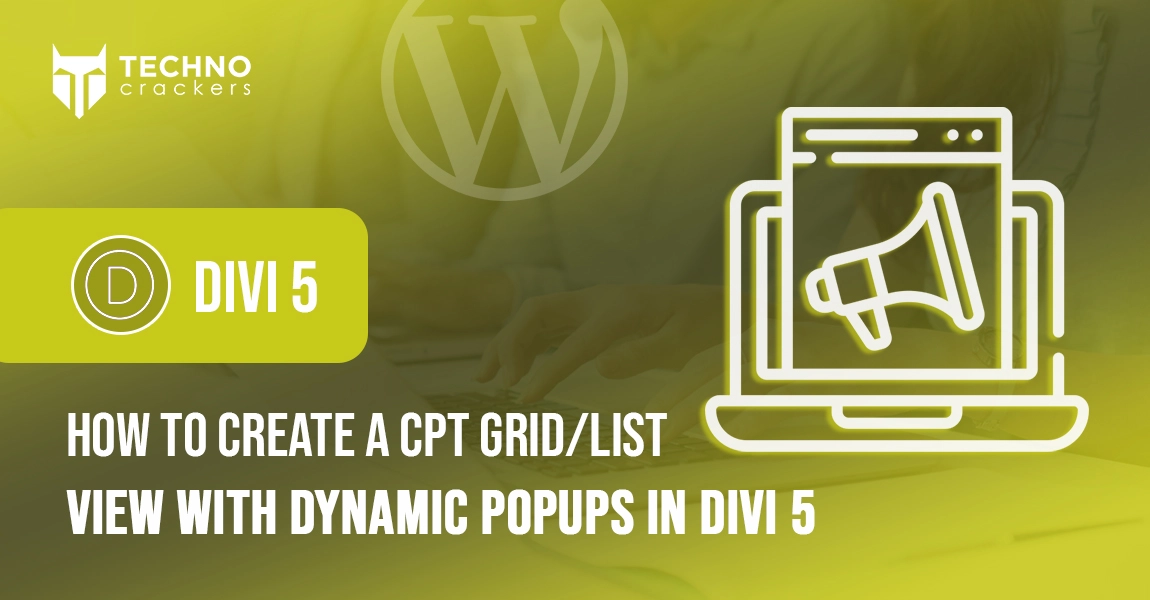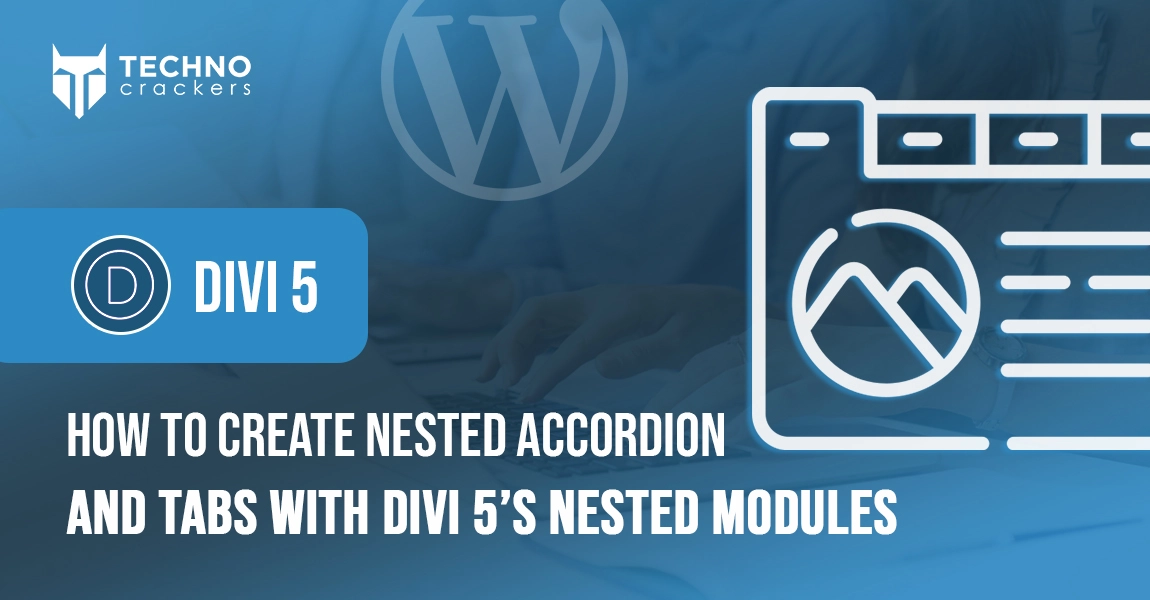An online business is run by an audience. Whether your aim is to entertain, sell your products/services, provide information, market your work, or provide the best WordPress development service, you need an audience to build your brand. When your business depends on your website, it becomes essential that quality traffic is attracted towards your site.
But, how? Through WordPress SEO ranking tips!
There are several ways to do so, but one of the most efficient is Search Engine Optimization (SEO). SEO is an element of digital marketing that consists of a set of strategies and techniques targeted at improving the visibility of your website on search engines. By performing SEO on your website, your ranking improves and ultimately you can reach people easily.
Why Does SEO matter?
Go back to a moment when you wanted to find something on the internet. You might have just used Google. This implies that if you want customers to encounter your website, you’ll need to ensure that it shows up on search engines. Most significantly, near the top of search results.
The best method is via SEO, which is a broad set of strategies and actions based on our understanding of how search engines rank websites. There are numerous advantages to optimising your website for search engines, including the following:
- A high-ranking site on Search Engine Results Pages (SERPs) is more visible and has a better probability of attracting visitors.
- A website appears more reliable and trustworthy if ranked high.
- Because SEO focuses on providing high-quality content, you’ll be able to provide users with more helpful and relevant information.
Businesses should prioritise SEO since it is the most reliable and cost-effective strategy to discover and reach consumers at critical periods. Furthermore, even if you’re a complete beginner, there are many simple WordPress SEO ranking tips & techniques to increase the SEO of your WordPress site. In this article, we have created a WordPress SEO checklist,you may use right away!
10 WordPress SEO Checklist To Boost Your Visibility Online
Improving your WordPress SEO is critical for increasing website visitors. Unfortunately, the majority of WordPress SEO tips are just too jargony for newcomers to understand.
If you want to increase the number of visitors to your website, you should follow the below WordPress SEO best practises.
Choose A Reliable Hosting Provider
Because Google considers site performance when ranking pages, a competent host can help you rise to the top of the SERPs. The amount of downtime your site encounters, as well as the physical distance between servers and visitors, are both ranking variables that are influenced by your host. Last but not least, as Google favours HTTPS sites, you’ll want to do so as well.
If you haven’t yet built your WordPress website, you’ll want to find a host that is dependable and has a good track record. Even if your site is already up and running, you should think about changing hosts if your present provider doesn’t match these requirements.
Optimized Theme
Choosing a theme for your WordPress website plays an important role. It determines the style and layout of your site, can add new features, and contributes to its SEO. For example, your theme might have an impact on your site’s speed, which is important (as we’ve already covered). The manner a theme was created is also important, because clean code provides your site the best chance of ranking well in search engines.
As a result, choose a theme that is ‘SEO-friendly’. You also want to seek for a theme that includes features like adding header tag options to help your SEO. Fortunately, there are a plethora of themes to choose from.
Using A Dedicated SEO Plugin
Plugins are little add-on softwares that you can install to give extra features to your website. There’s a plugin for almost anything, including SEO. In fact, there are a slew of plugins that are particularly designed to boost your site’s SEO.
Small, focused functions like establishing a sitemap can be provided by these plugins. You may also install a full SEO plugin like Yoast SEO, which will bring a whole suite of optimization tuning features to your site for even better results.
Permalink Structure
A permalink is a permanent URL address of your specific webpage, blog, or any other web material on your website. That’s what visitors would use to come to your website, so the look of them is important. The links with clear and descriptive content are easier for search engines to understand and rank you high.
Create a sitemap
A sitemap is essentially a map of your website’s pages usually structured in a hierarchical format. It is a list that allows you to view how your site is laid out and what it contains. While sitemaps were originally created to assist humans in navigating websites, they are now mostly used to send information to search engine bots (also known as crawlers).
A sitemap to your website does not directly improve search engine rankings, it is still an important SEO technique. It allows crawlers to see all of your site’s pages and figure out how they relate to each other. Search engines will have an easier time indexing your site and presenting relevant material in user searches as a result of this. As a leading WordPress development company, we recommend Google XML Sitemaps or a complete SEO solution like Yoast SEO for sitemaps.
Using Heading Tags
A sitemap is helpful for search engine crawlers to know how your site is arranged, but it doesn’t assist them understand specific content. You’ll need to use heading tags for this. You can apply these formatting options to section heads within pages and articles.
In your WordPress editor, these options are labelled Heading 1, Heading 2, and so on.
When you use these headings to organise your information, you accomplish two things; it adds aesthetic appeal to your content by splitting it up and making it easy to read. Crawlers also pay close attention to headlines, which they use to figure out how your content is organised and what it’s all about.
Keep your content user & keyword focused
Keywords are search queries/phrases that a user inputs to get results. Picking a keyword for each post or page and utilising it in a variety of locations — like the title, headings, and text — is a typical strategy to signal your topic to search engine crawlers and boost the likelihood of your material appearing in search results.
Ofcourse, you cannot stuff them and make it look unnatural. Keyword stuffing is a bad practise and Google can penalize you too. So, you have to be smart with using keywords in your content.
SEMrush is a good SEO tool that checks all the requirements for most websites that help you with keyword research, where they rank for you, and backlink analysis as well.
Incorporate Internal-External linking
It is not recommended to keep your website in a vacuum. Search Engines want to see how well your content relates to other contents – external and internal. Crawlers can tell how your posts and pages relate to comparable content if you use a lot of links throughout them. It also urges others to link back to your website, signalling to search engines that your content is worthwhile!
However, keep in mind not to keep irrelevant links or too many links in your content. That will bring your ranking down. Instead, aim to include links where they make sense and to direct users to high-quality websites. The effective use of both internal and external links is essential for attaining the best potential SEO results.
Responsive Design is a must
There are about 5.27 billion unique mobile phone users around the world. And 3/4th of shoppers do online shopping along with physical shopping. This means that your website must look and run well on any device that a visitor may use. You can achieve this by following the responsive design strategy, which entails developing your site to respond and adjust to each user’s device.
Google employs responsive design as a ranking criterion because it is so crucial. If your site is responsive, it will have a significantly better chance of ranking high in the SERPs. The best approach to get started with responsive design on WordPress is to use a theme that supports it.
Image Optimization
Besides giving a visual appeal and context to your website, images assist in breaking texts and make it more readable. They make a huge impact on SEO as well. For starters, the quality and size of your photographs might have an impact on the speed with which your sites load, which is a ranking consideration. When crawlers try to index and comprehend your site, they will check for specific information related to images, like filenames and “alt text.”
Taking care of these two problems will go a long way toward improving your SEO. To begin, make sure that your photos and other material are optimised so that they have the least possible impact on your site’s effectiveness. After that, give each image a meaningful filename and alt text (brownie marks if you use keywords to describe them).
SEO is the holy grail of showcasing your business online. WordPress is a great framework to develop a well-optimized website. We are confident that by adopting as many of these WordPress SEO ranking tips on your own site, you will be able to increase your organic traffic and WordPress SEO rankings.
Do you have any questions on how to boost the SEO of your WordPress site?
Contact Technocrackers, one of the top WordPress development companies in India. We are a WordPress Web Development firm with over seven years of experience in bespoke WordPress website development. Technocrackers dominates the website development industry by providing great WordPress development services by leveraging the power of the WordPress CMS.
We also assist our clients in hiring WordPress developers for both simple and complicated WordPress project development needs. Talk to us about your WordPress requirement today!