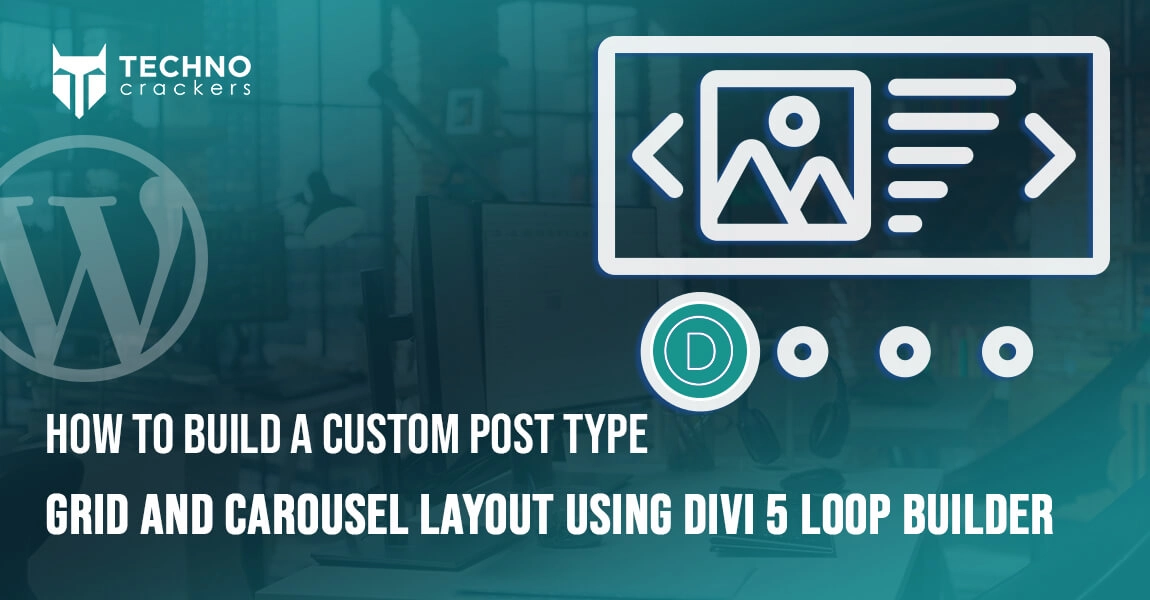WP Engine’s ban from WordPress.org is a significant development for anyone involved with WordPress. While many hosting providers integrate closely with WordPress.org’s resources, this incident highlights a serious breakdown in that relationship. The immediate effects of this move are still unfolding, but it’s clear that users of WP Engine will need to adapt quickly to avoid disruption. Understanding the implications and finding the right solutions will be key for businesses to navigate this shift.
This blog covers WP Engine’s ban from WordPress.org, the impact on users, and steps to address the situation. We’ll also explain how TechnoCrackers can help with solutions like site migration, security measures, and ongoing support to keep your WordPress site running smoothly.
What is the WP Engine Ban Issue?
The conflict between WP Engine and WordPress.org centers around a legal issue involving trademark licensing. WP Engine allegedly caused site disruptions for thousands of users while attempting to block notifications from WordPress.org, which ultimately led to their ban WordPress.org acted swiftly, cutting off WP Engine’s access to its resources and advising users to switch hosts for uninterrupted service.
This decision was driven by the need to protect the broader WordPress ecosystem and prevent further disruptions for its user base.
Impact of WP Engine’s Ban
The ban on WP Engine significantly impacts its users, leading to immediate concerns over security and functionality. Without access to WordPress.org resources, users lose essential updates, plugins, and integrations that help maintain site security and performance. This creates potential vulnerabilities, with downtime and disruptions likely.
Businesses that rely on WP Engine now face risks of future support issues, limited access to updates, and an urgent need to find new hosting solutions to ensure stability and ongoing security for their WordPress sites.
Solution: What Users Should Do Now
WP Engine users must act quickly to ensure their sites remain secure and functional. First, switching to a reliable WordPress hosting alternative is crucial. Recommended options include SiteGround, Kinsta, and Bluehost, which offer strong integration with WordPress.org’s resources.
Steps for migrating your site:
- Backup your site fully before starting the migration.
- Choose a new hosting provider and follow their migration process.
- Test your site after migration to ensure everything works.
Post-migration tips:
- Regularly update plugins and themes manually.
- Use security plugins and schedule backups to keep your site protected.
How TechnoCrackers Can Help?
TechnoCrackers is well-equipped to guide users through the challenges posed by WP Engine’s ban, ensuring a smooth transition and continued site performance.
- Expert WordPress Migration Services: We manage the full migration of your site to a new host, prioritizing zero downtime and safeguarding your data. Our process is thorough, allowing businesses to switch without technical concerns.
- Manual Plugin/Theme Updates via FTP: Without automatic updates from WordPress.org, we manually handle plugin and theme updates using FTP, ensuring your site stays secure and functional. This is especially critical during transitions when automatic systems might be disrupted.
- Backup & Security Measures: Before making any changes, we implement robust backup strategies and security protocols. This guarantees that your site’s content and design are safe, and any potential risks during the migration are minimized. Our team actively monitors to ensure no breakages during the transition.
- Custom Solutions for Your Needs: Each business is unique, and we recognize that no one-size-fits-all solution works. TechnoCrackers delivers custom strategies to meet the specific challenges you face, whether it’s optimizing your site for better performance, addressing specific design concerns, or improving overall user experience. Our solutions are designed to mitigate any disruption caused by the WP Engine ban.
- Custom WordPress Development: As part of our broader support services, we offer advanced WordPress development to enhance your site’s features and functionality. Whether it’s improving speed, adding new tools, or refining the user interface, we ensure your site is equipped for success.
- Ongoing Support & Maintenance: Once your site is up and running on a new host, our commitment doesn’t end. We provide ongoing maintenance and performance monitoring, ensuring your site continues to run efficiently. Regular security checks, plugin updates, and performance improvements are all part of the package to ensure your site remains secure and optimized in the long term.
This combination of services ensures that businesses can transition away from WP Engine smoothly, while enhancing their WordPress sites for future success.
Conclusion: Moving Forward with TechnoCrackers
Resolving the WP Engine issue is critical to maintaining your site’s security, performance, and functionality. A swift migration to a reliable hosting provider will prevent disruptions and security risks. TechnoCrackers is committed to guiding you through this transition smoothly, with expert services designed to meet your specific needs and ensure your WordPress site stays optimized.
Contact TechnoCrackers today for a consultation on migrating your WordPress site and enhancing your online presence with customized solutions and ongoing support.